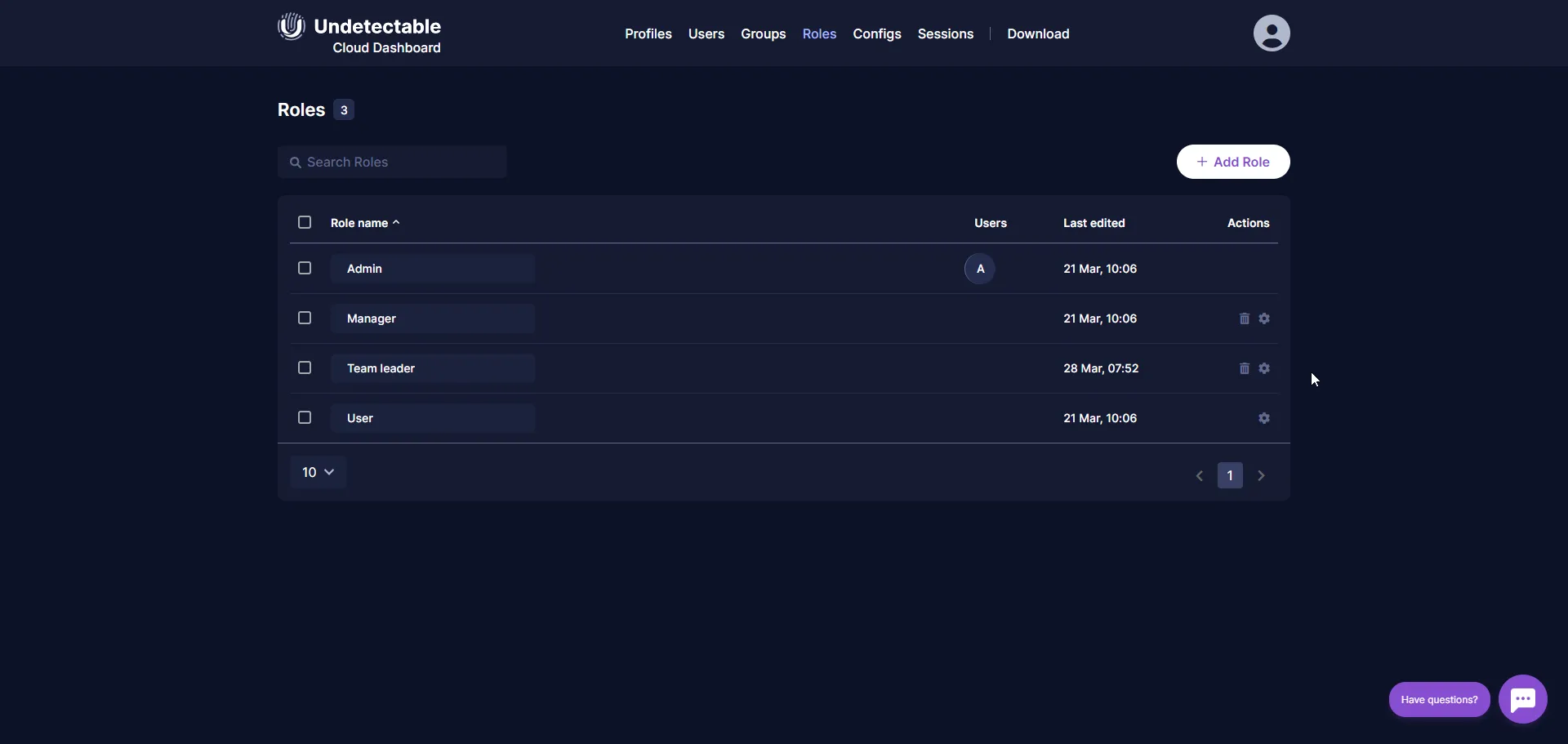Roles and Permissions
The Roles tab allows you to manage the permissions that are granted to users of the license. By default, the Admin and User roles will be created.
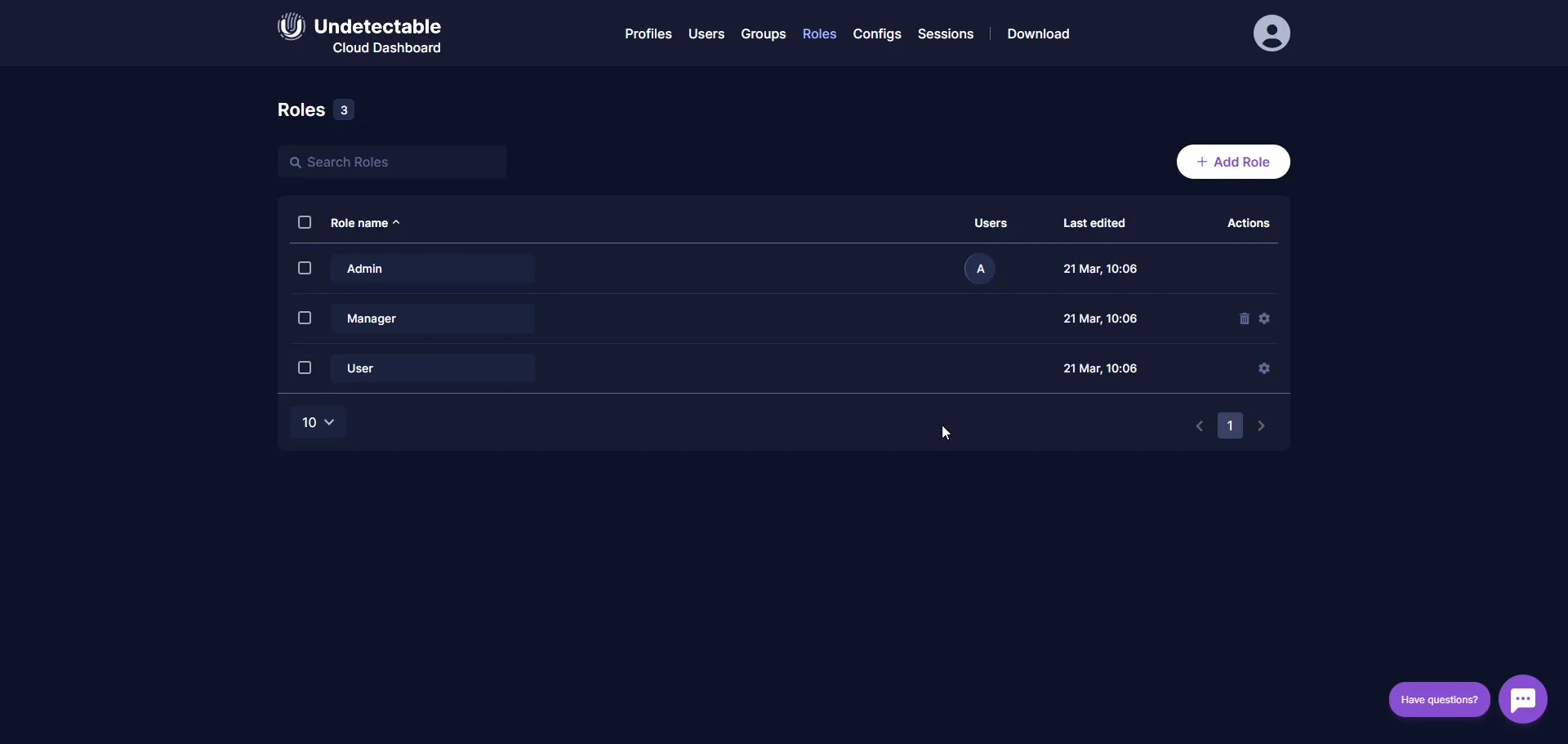
Adding a Role
To create a new role:
- go to the Roles tab and click the Add Role button;
- specify the role name;
- select the necessary permissions (they are divided into Users, Profiles, Groups, Sessions, Configs, Functions sections);
- confirm the action by clicking the Save Changes button.
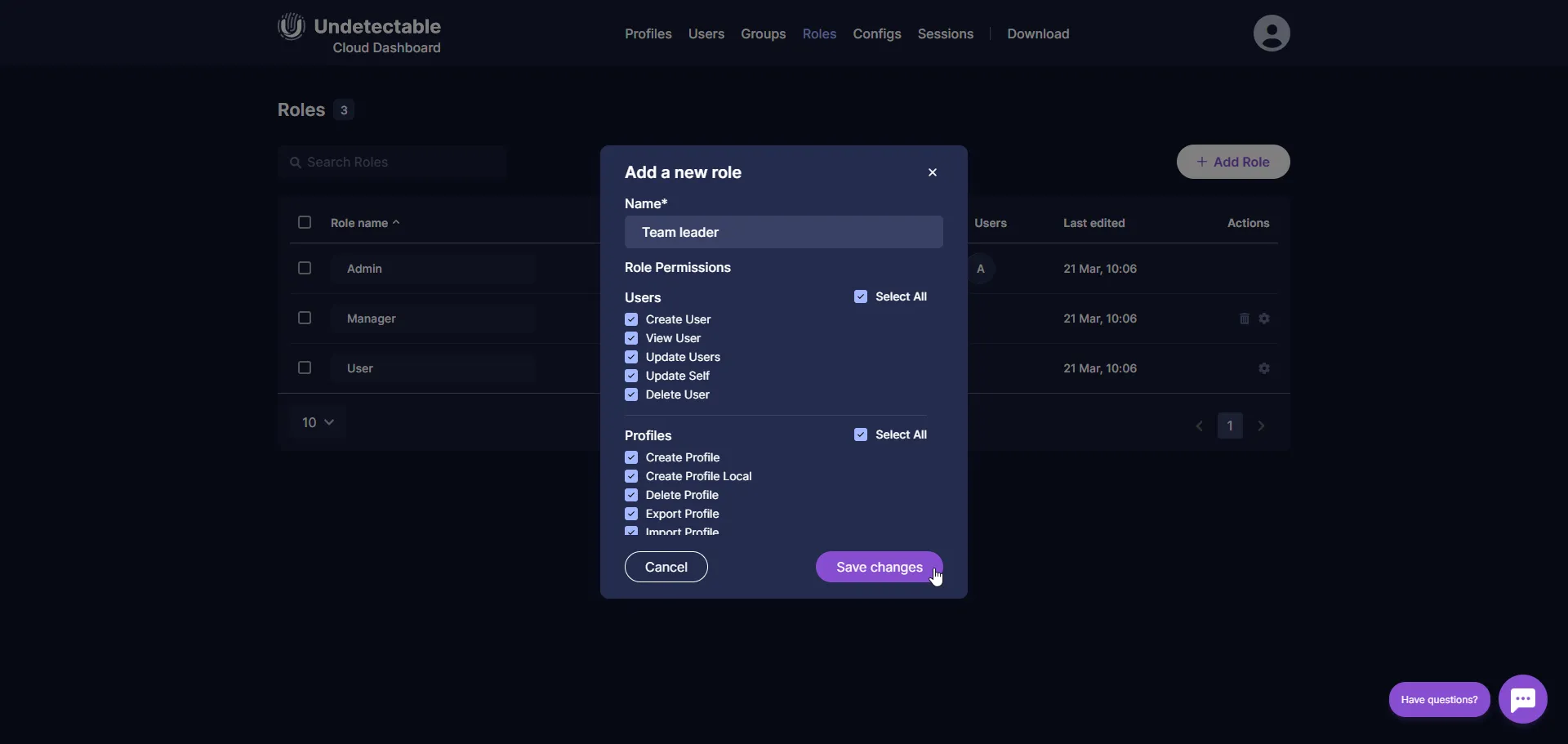
Managing Roles
To manage roles, use the editing and deletion buttons in the row with the desired role.