Account Management
Account management is done in the profile settings under the Account Management tab. Here you can:
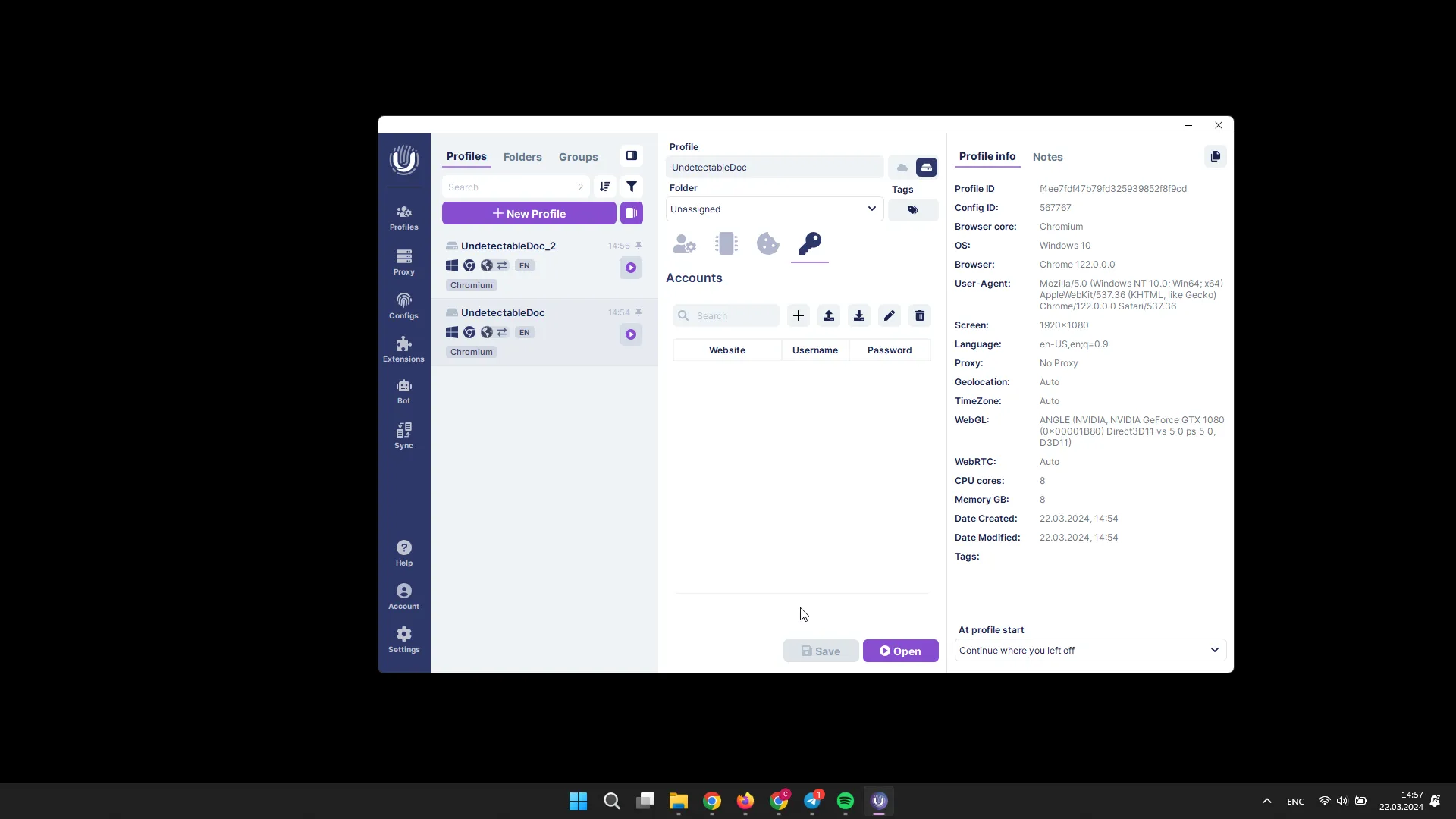
- add an account (click the Add button and then fill in the fields in the pop-up window);
- export accounts to a file;
- import accounts from a file (the file format corresponds to the Chrome format);
- edit an account;
- delete an account.