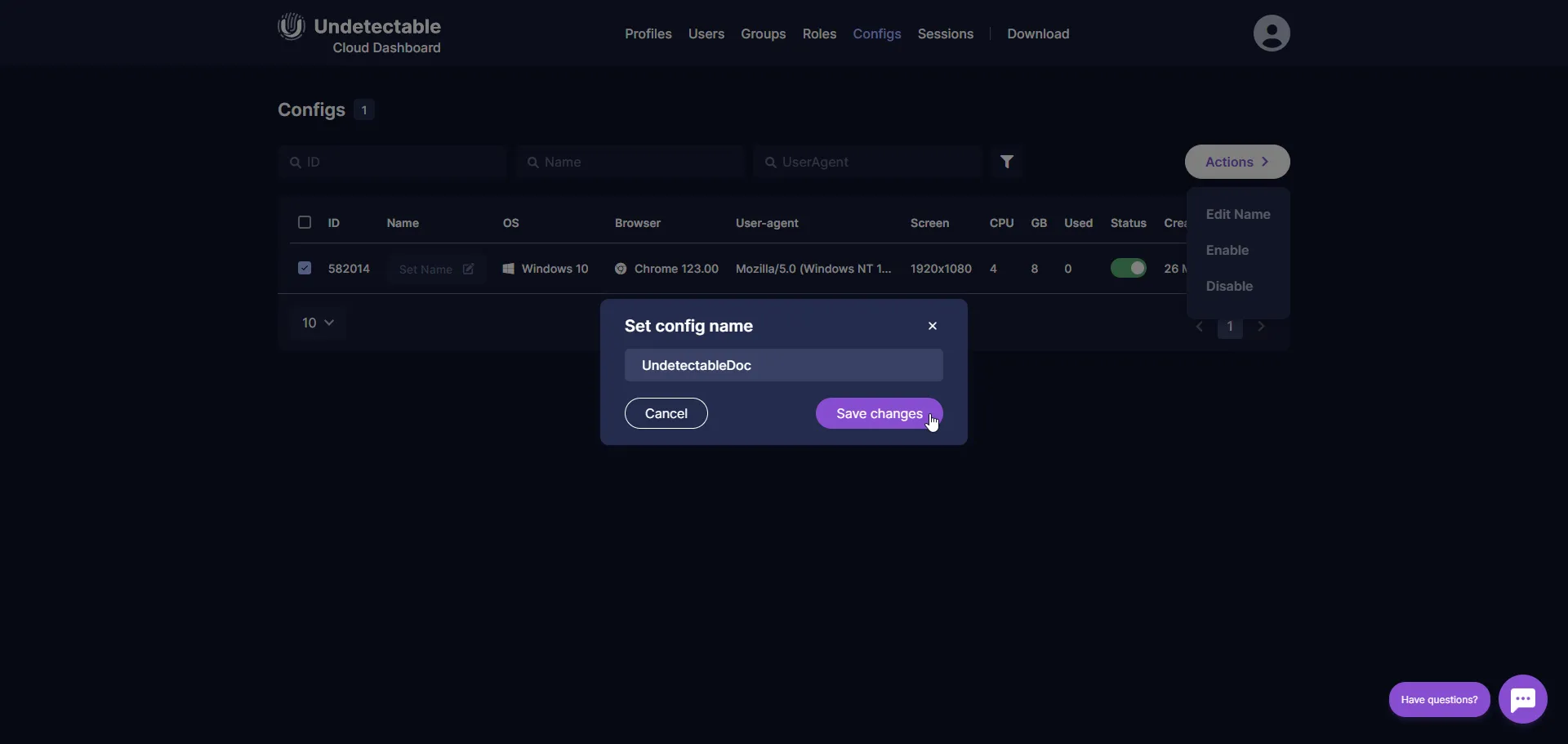Configuration Management
During operation, some configurations may become outdated for performing current tasks. There are two ways to hide them.
- Disable the configuration in the license owner’s personal account in the “My Configurations” section, or this can be done by a user with access rights to configuration management in the dashboard. In this case, the configuration will be hidden for all license users.
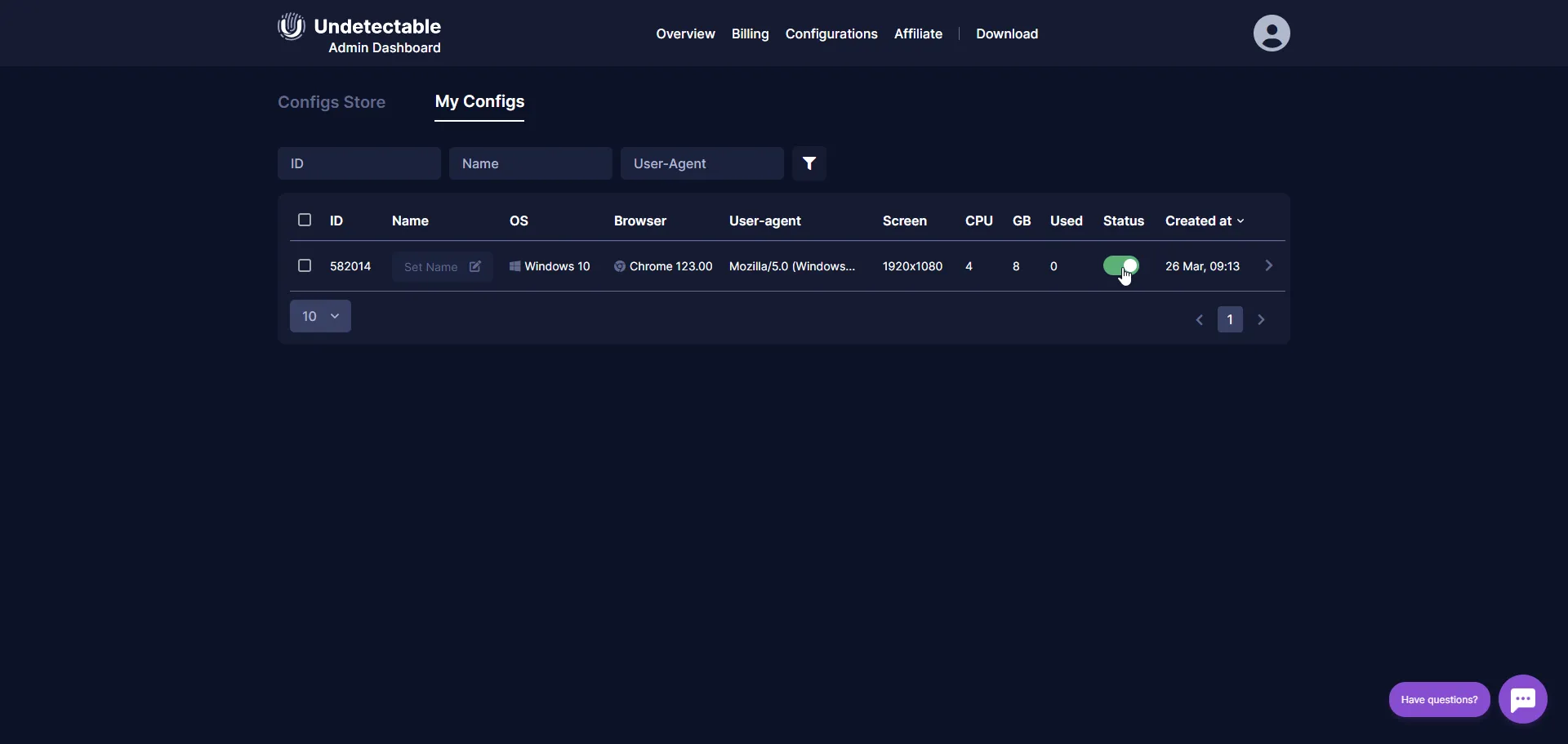
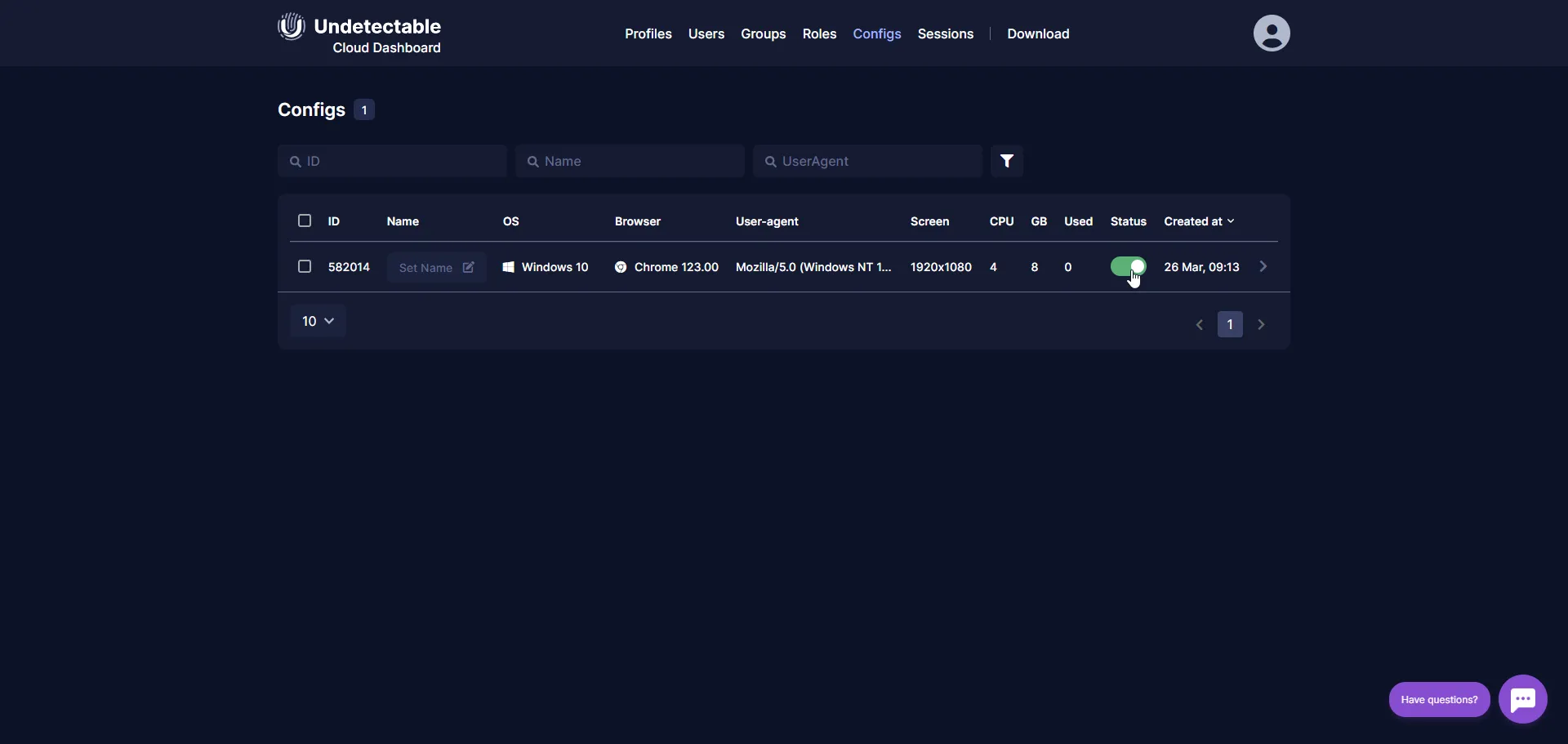
- Archive the configuration in the Configuration Manager in the program. In this case, the configuration will be hidden for a specific user. If necessary, the configuration can be unarchived later.
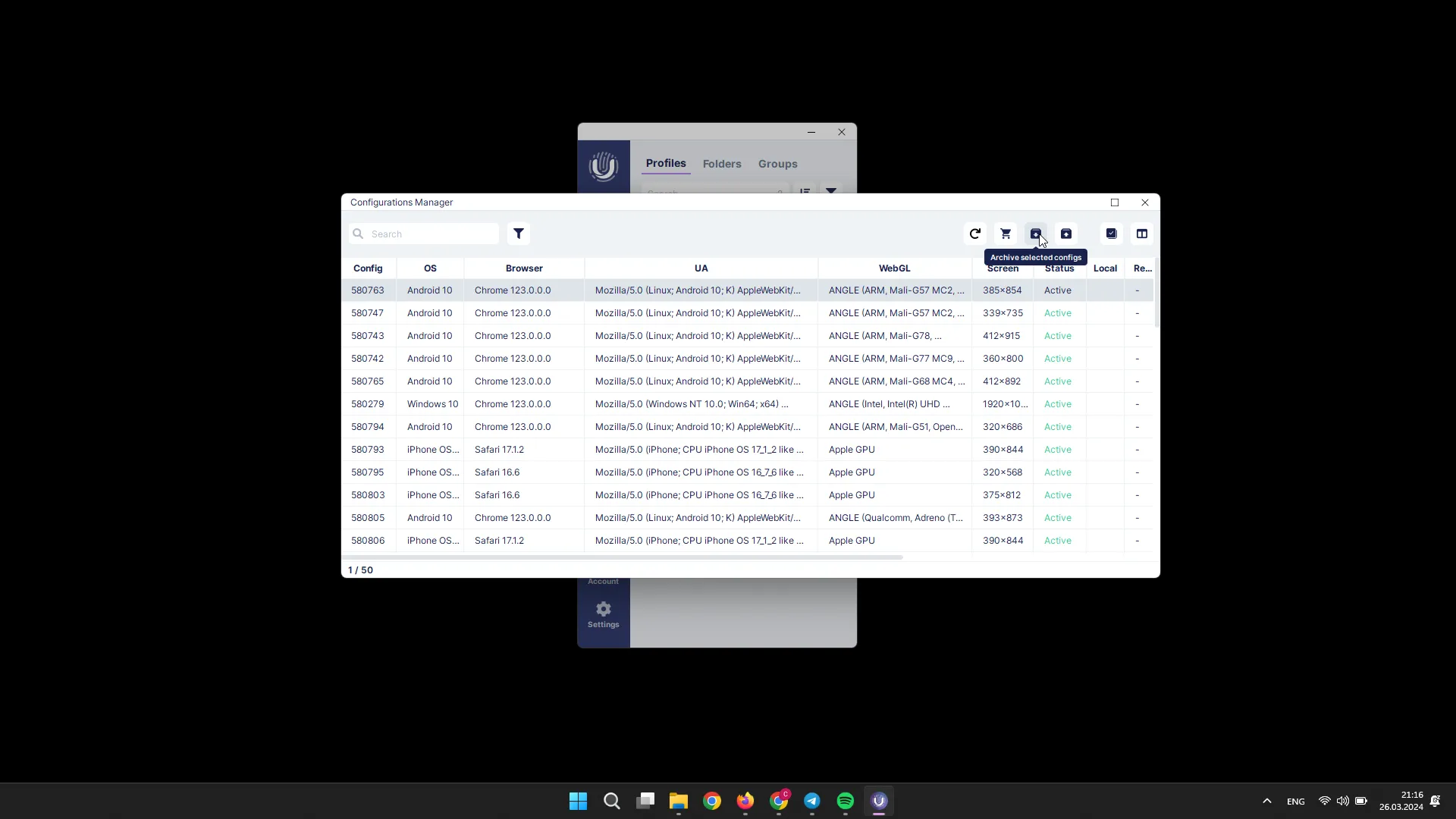
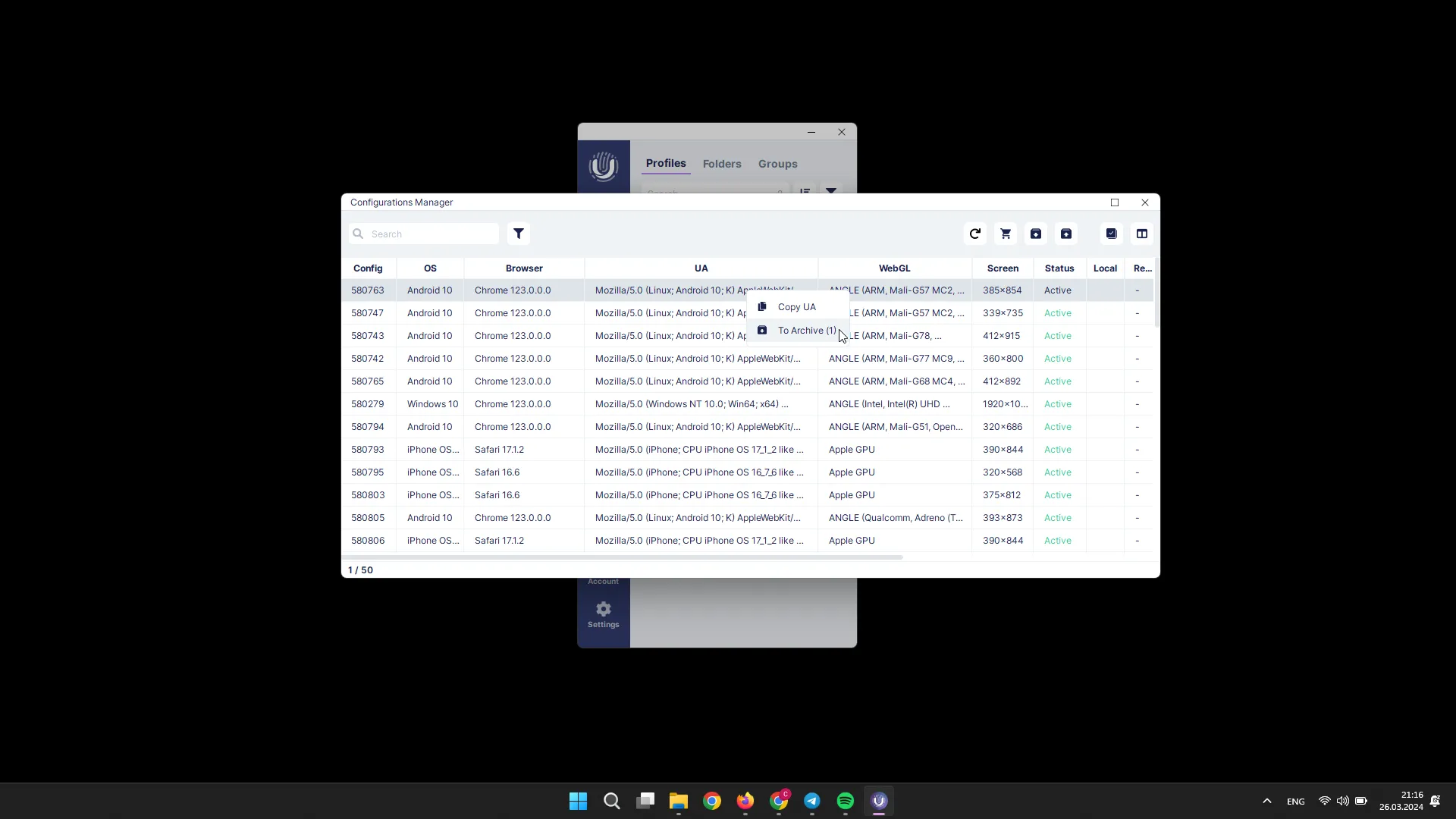
The number of profiles created with a specific configuration can be tracked in the Configuration Manager in the Local (profiles created by the user) and Remote (profiles created by other users in the license) columns.
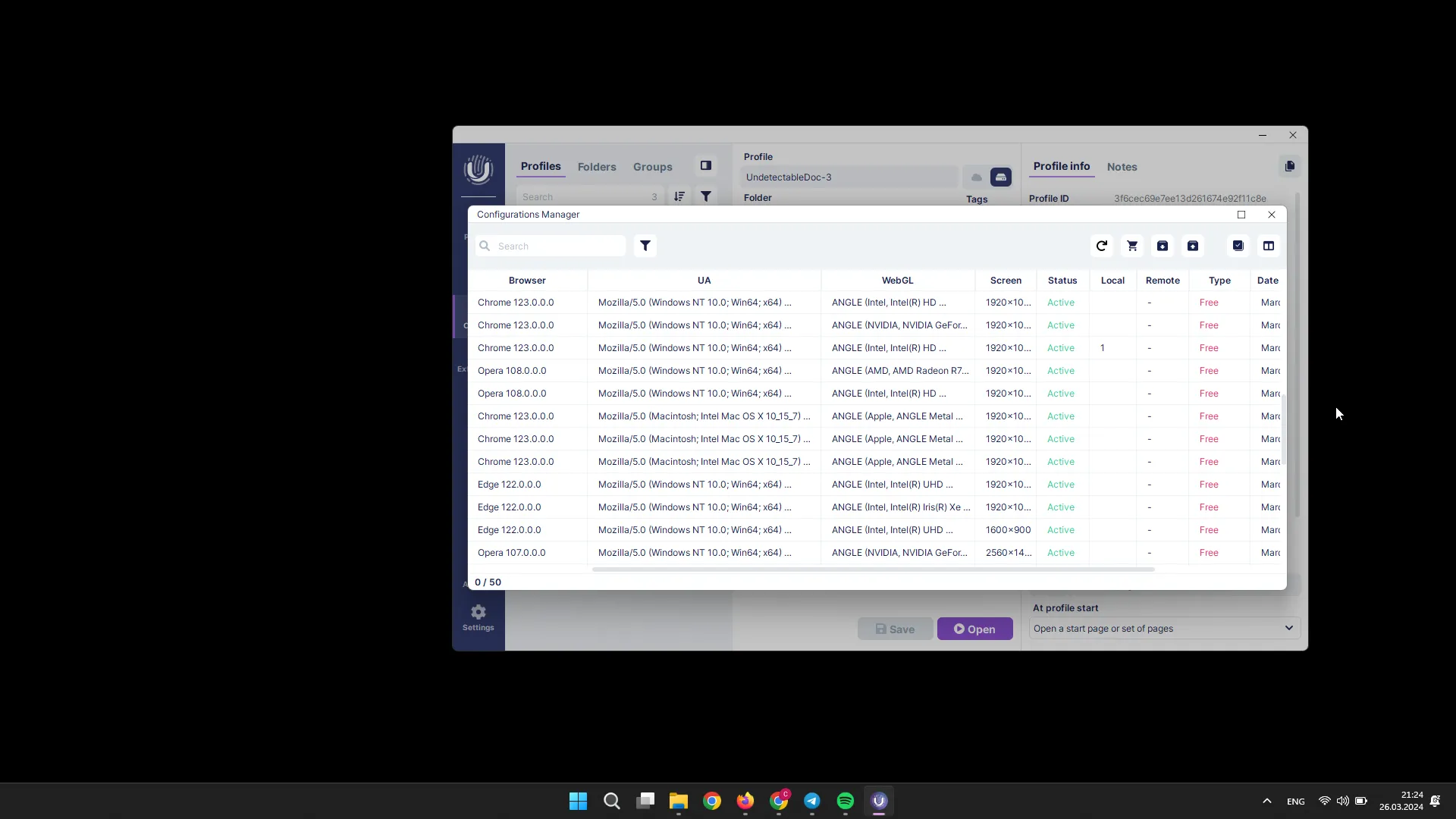
Also, when creating a profile, the number of profiles created with this configuration is indicated in the configuration field.
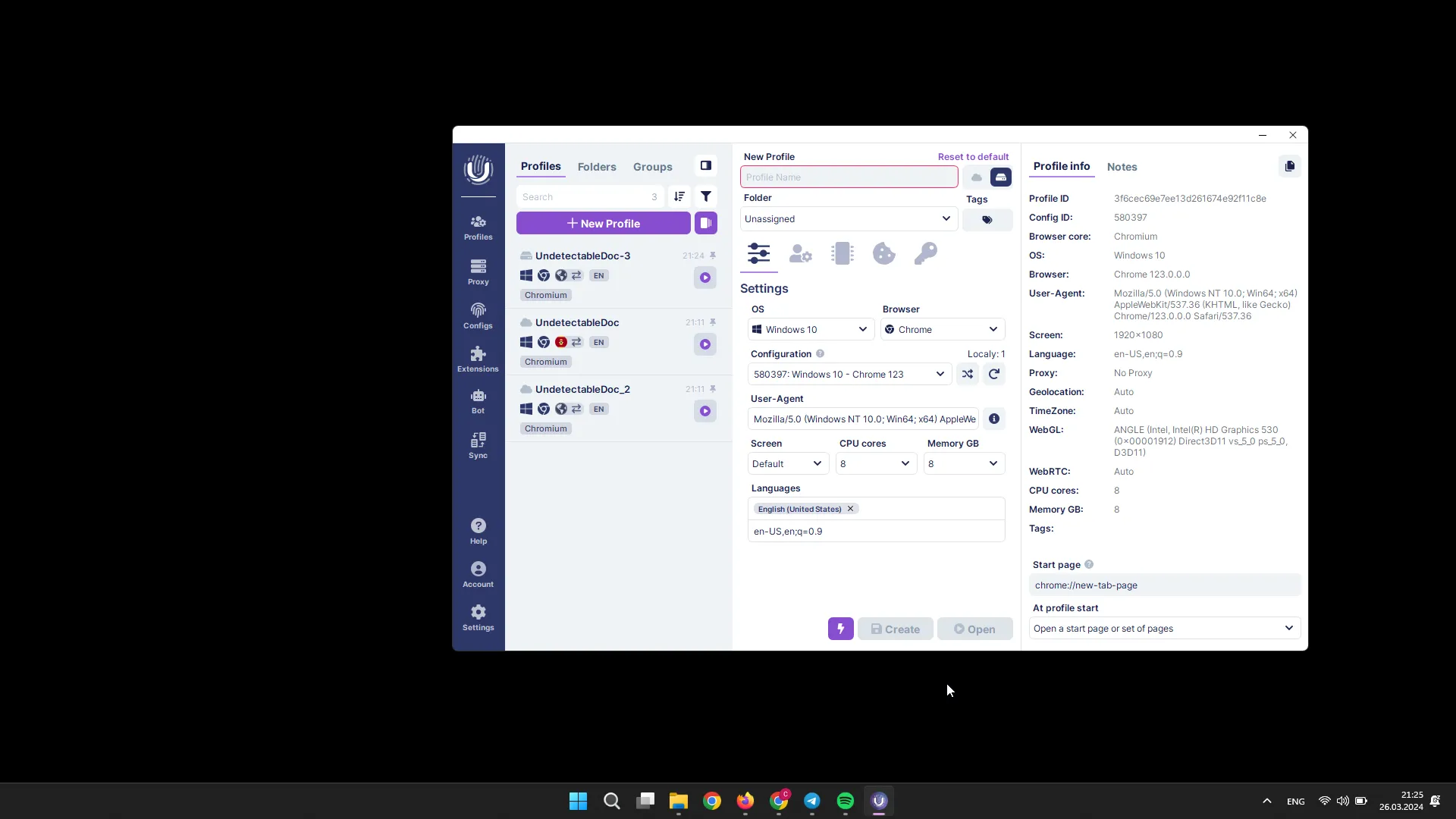
For easy operation and management of configurations in the Dashboard panel, you can assign names to configurations, which will simplify their search when working with a large number of configurations.