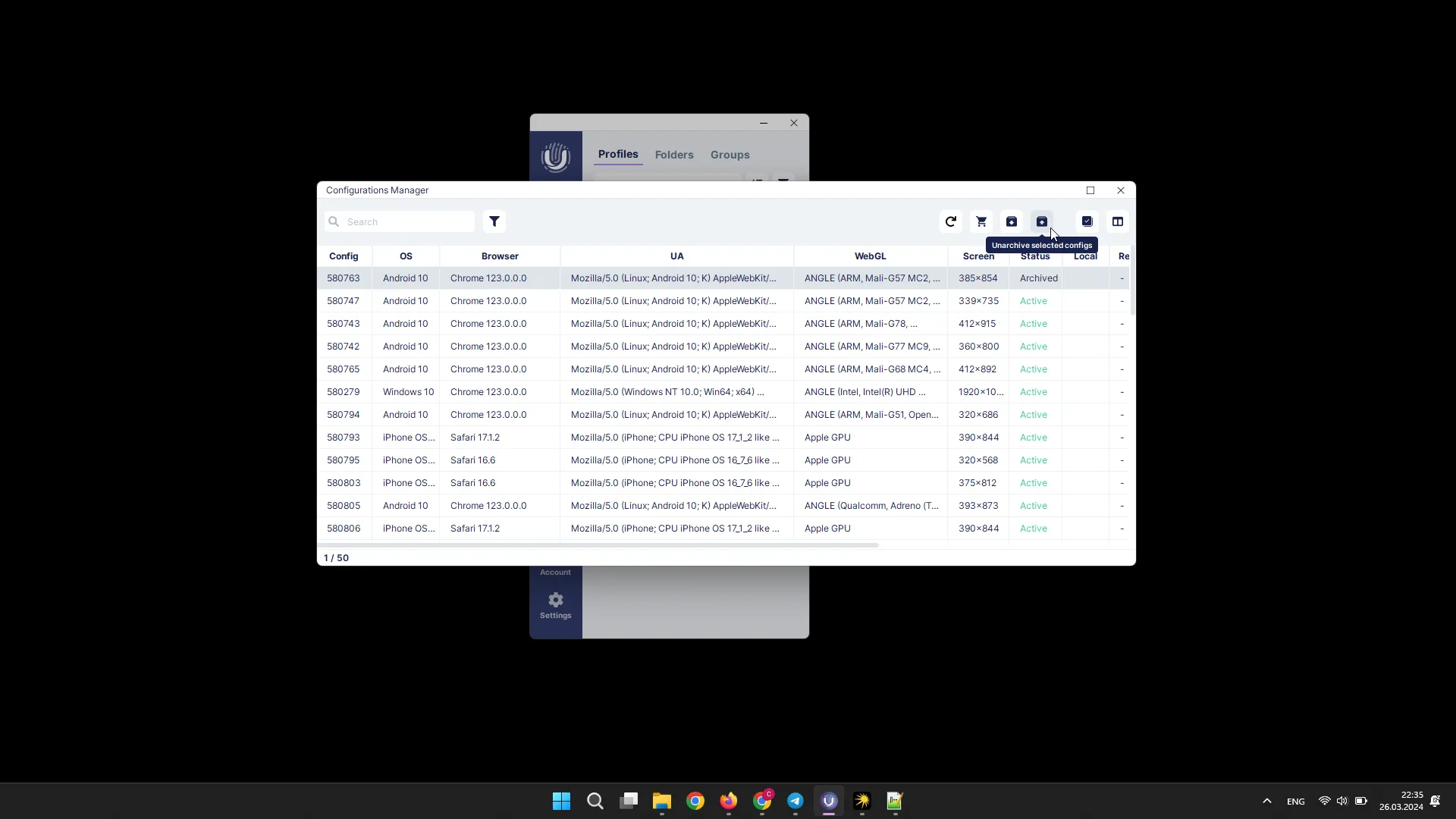Configuration Manager
With the Configuration Manager, you have access to mass management of configurations:
- updating the list of configurations;
- archiving / unarchiving.
You can also go to the configuration purchase page from the Configuration Manager.
Updating the list of configurations
Section titled “Updating the list of configurations”If after purchasing configurations they are not displayed in the list, click the “Update Configs” button.
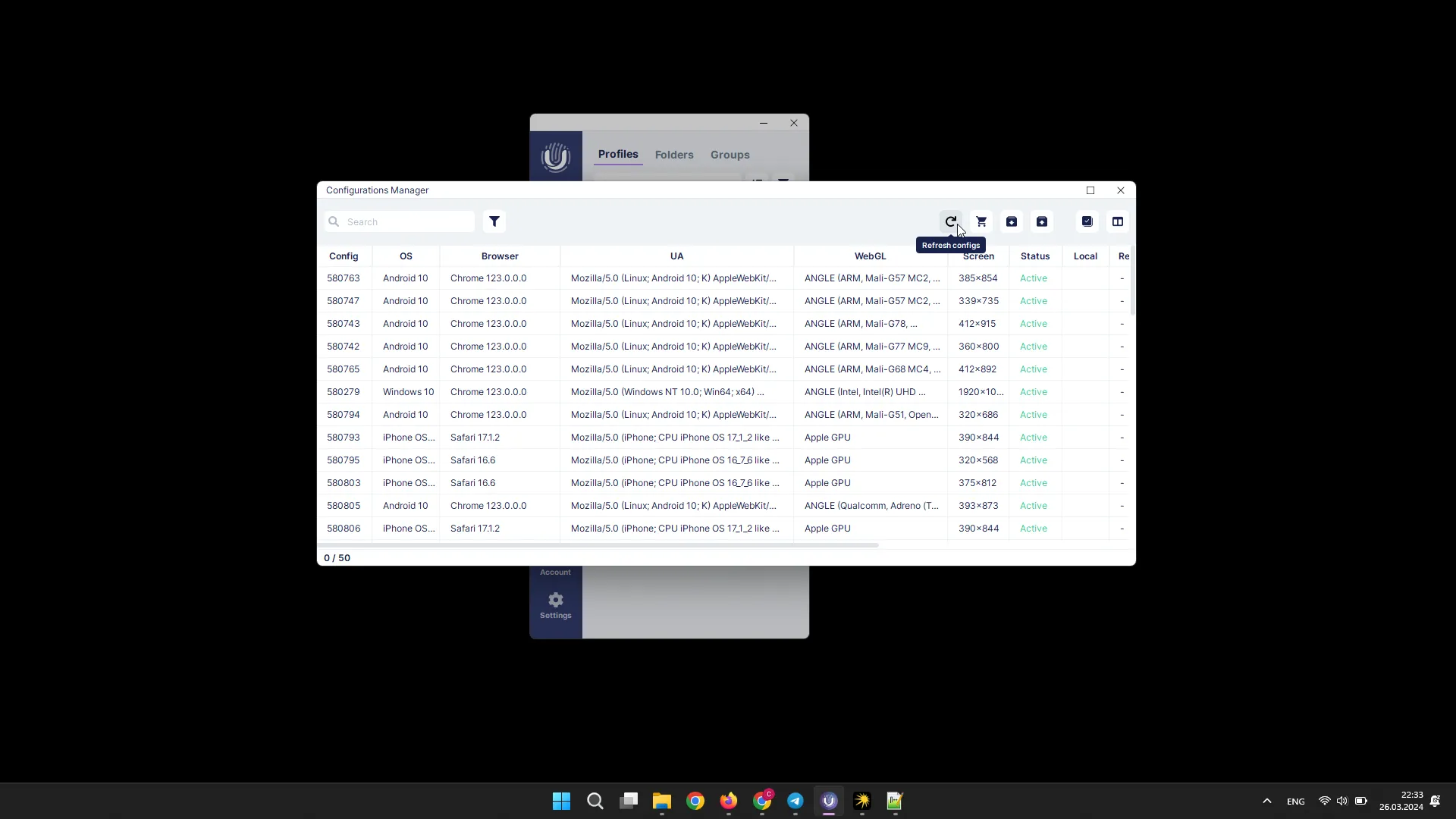
Archiving / unarchiving configurations
Section titled “Archiving / unarchiving configurations”If for some reason you do not plan to use a configuration, you can archive it so that it does not interfere with your work. To do this, select the configuration(s) and click the “Archive Selected Configs” button.
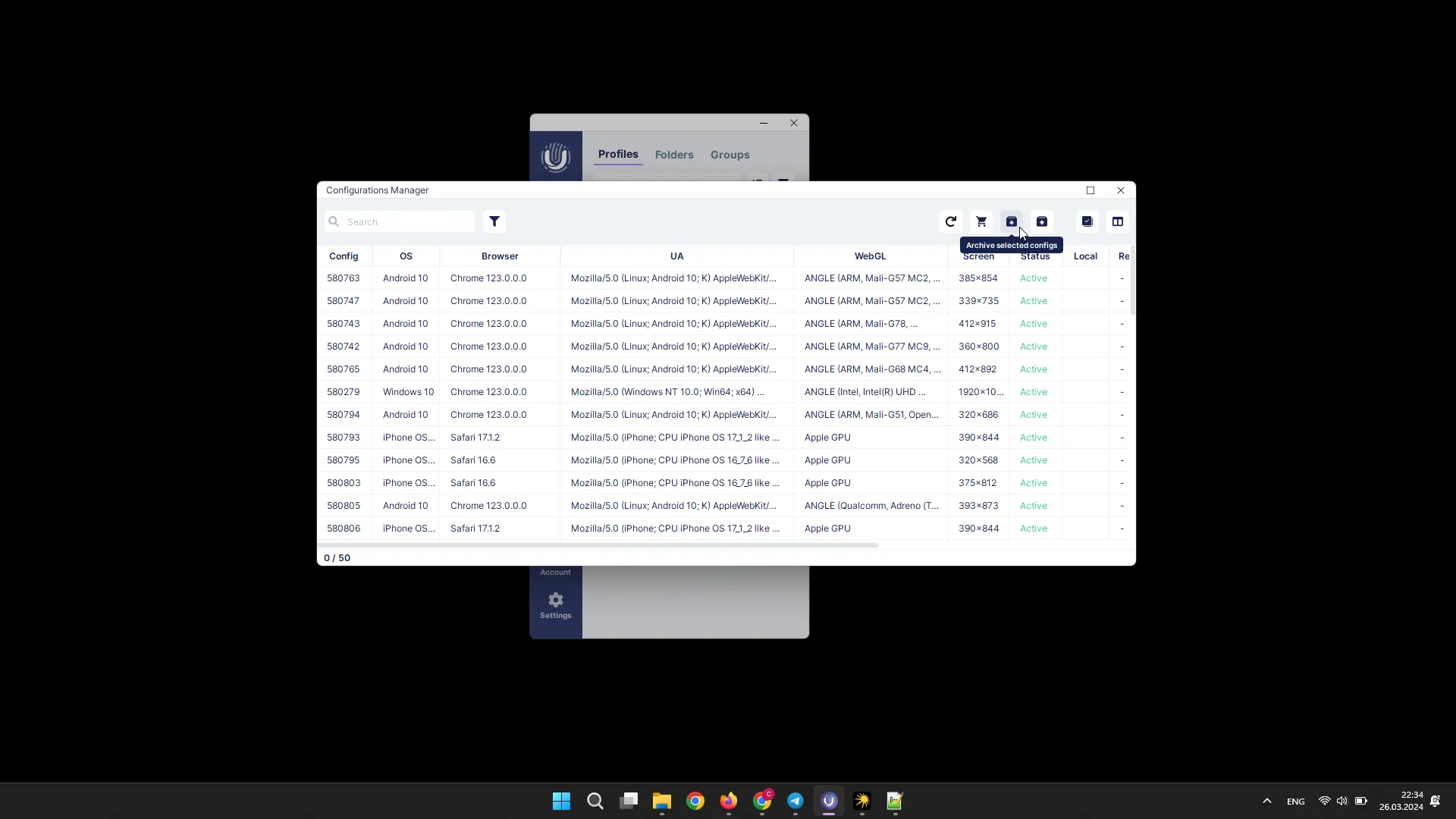
To undo this action, select the archived configurations and click the “Unarchive Selected Configs” button.