Subscription Change
How to Change Your Subscription
Section titled “How to Change Your Subscription”-
Access the Admin Panel To start the subscription change process, you need to log in to the admin panel of your Undetectable account.
-
Find the “Upgrade” Button After logging in to the admin panel, you will be taken to the main page where you will find a button labeled “Upgrade”. This button is key to initiating the plan change process.
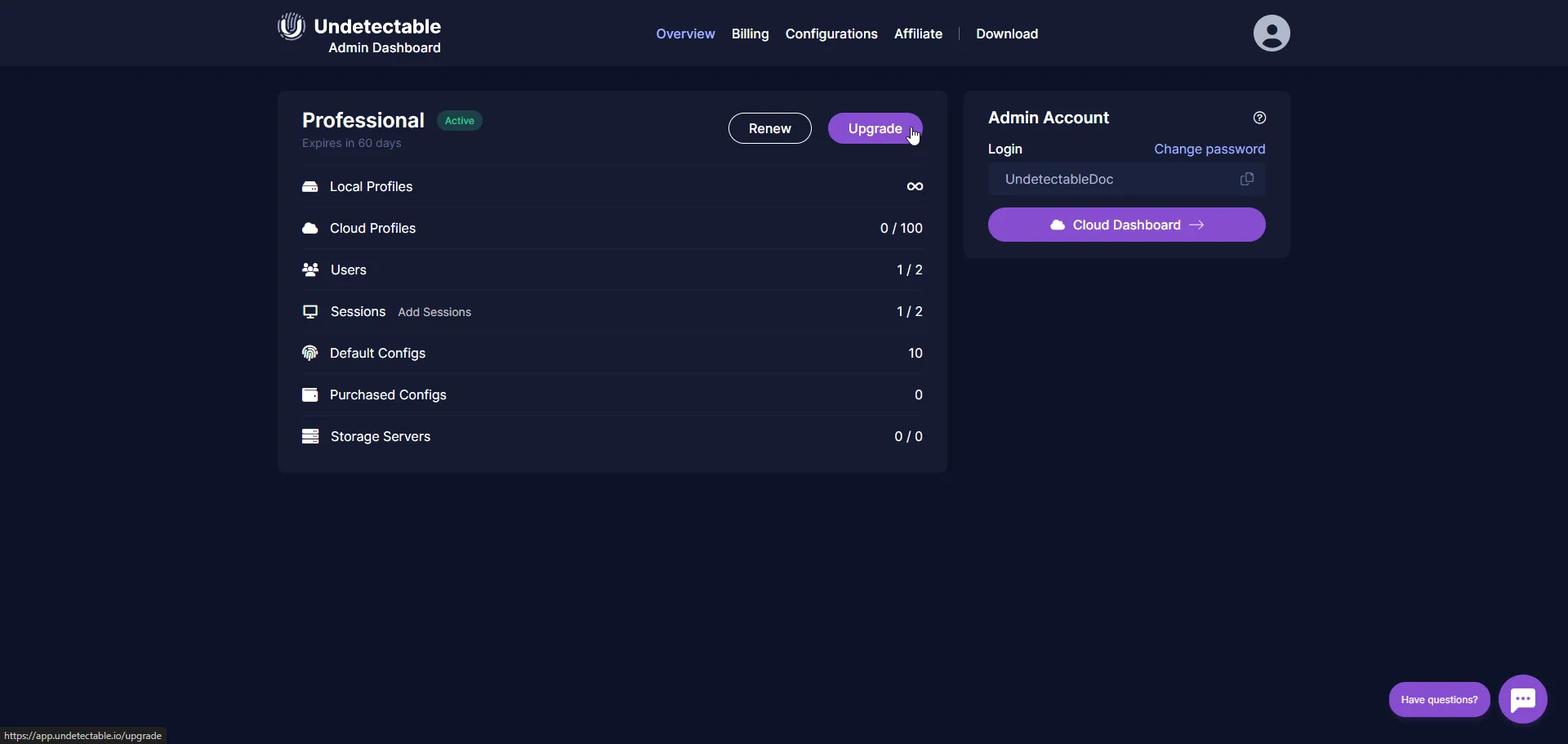
-
Select a New Subscription
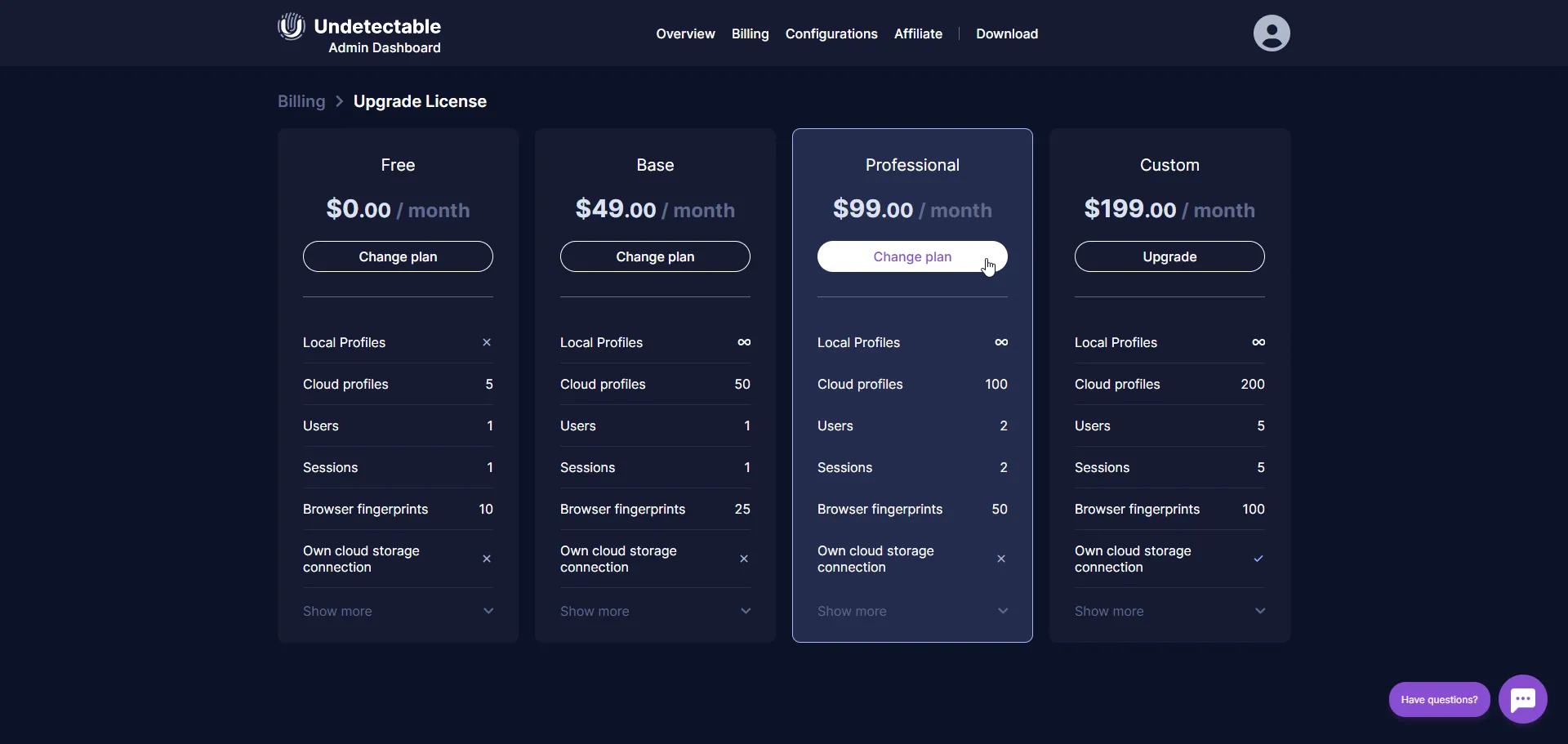
After clicking the “Upgrade” button, you will be prompted to choose a new plan that suits your current needs. You can choose from the available plans or stay on your current plan if you only want to upgrade it (e.g., purchase more users, cloud profiles, or personal storage).
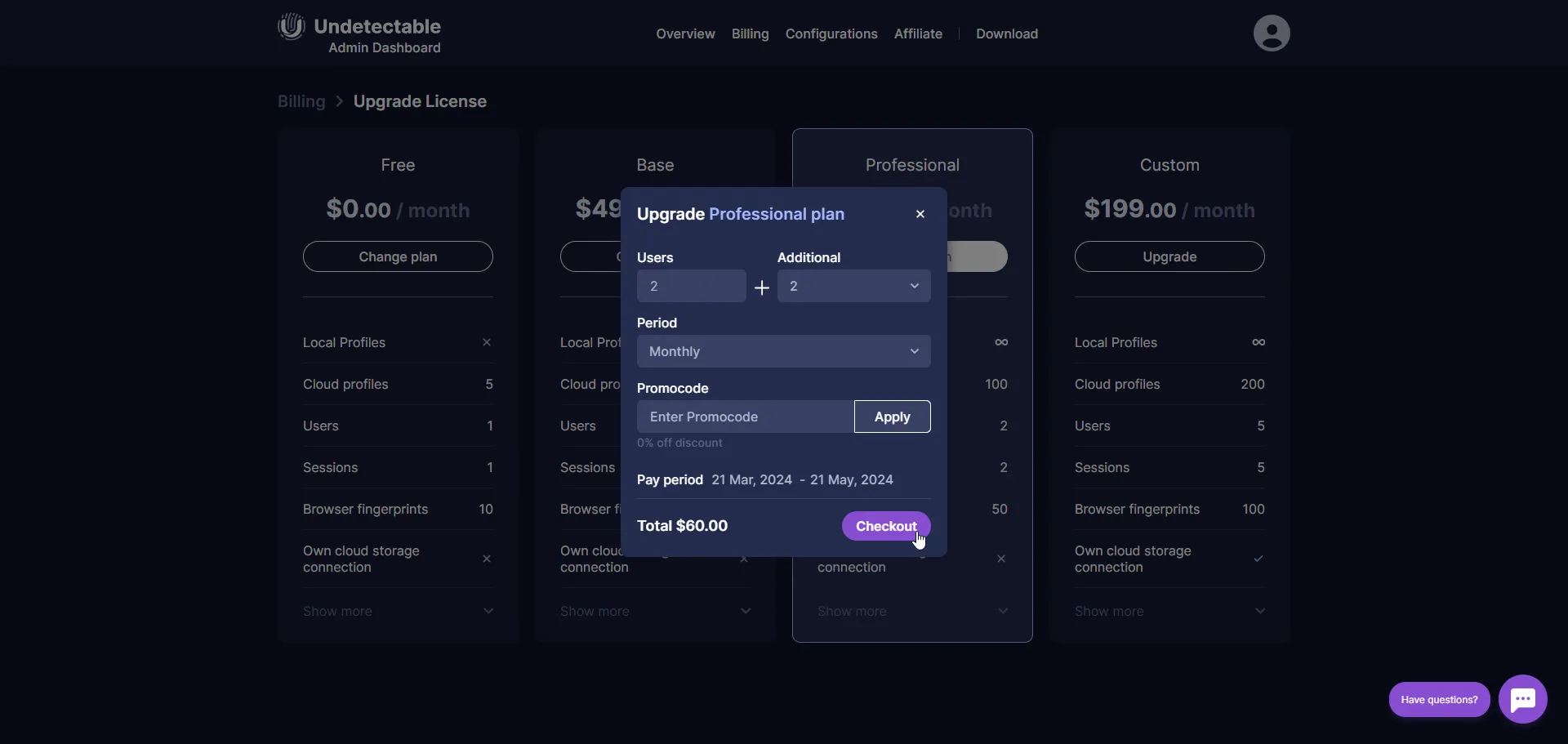
-
Payment for the New Subscription This step involves the standard payment procedure, which is described in more detail in the “Account Top-Up and Payment” section.
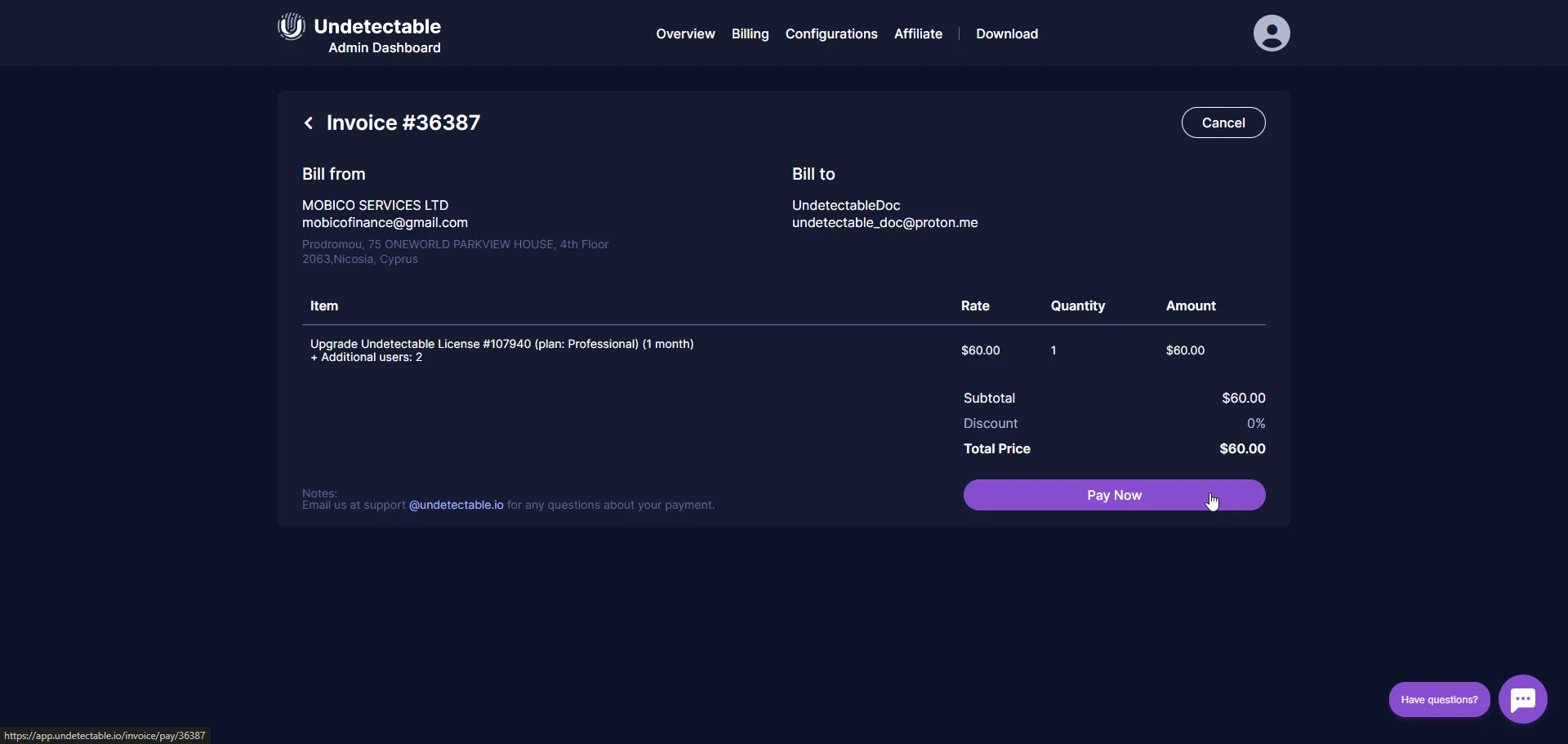
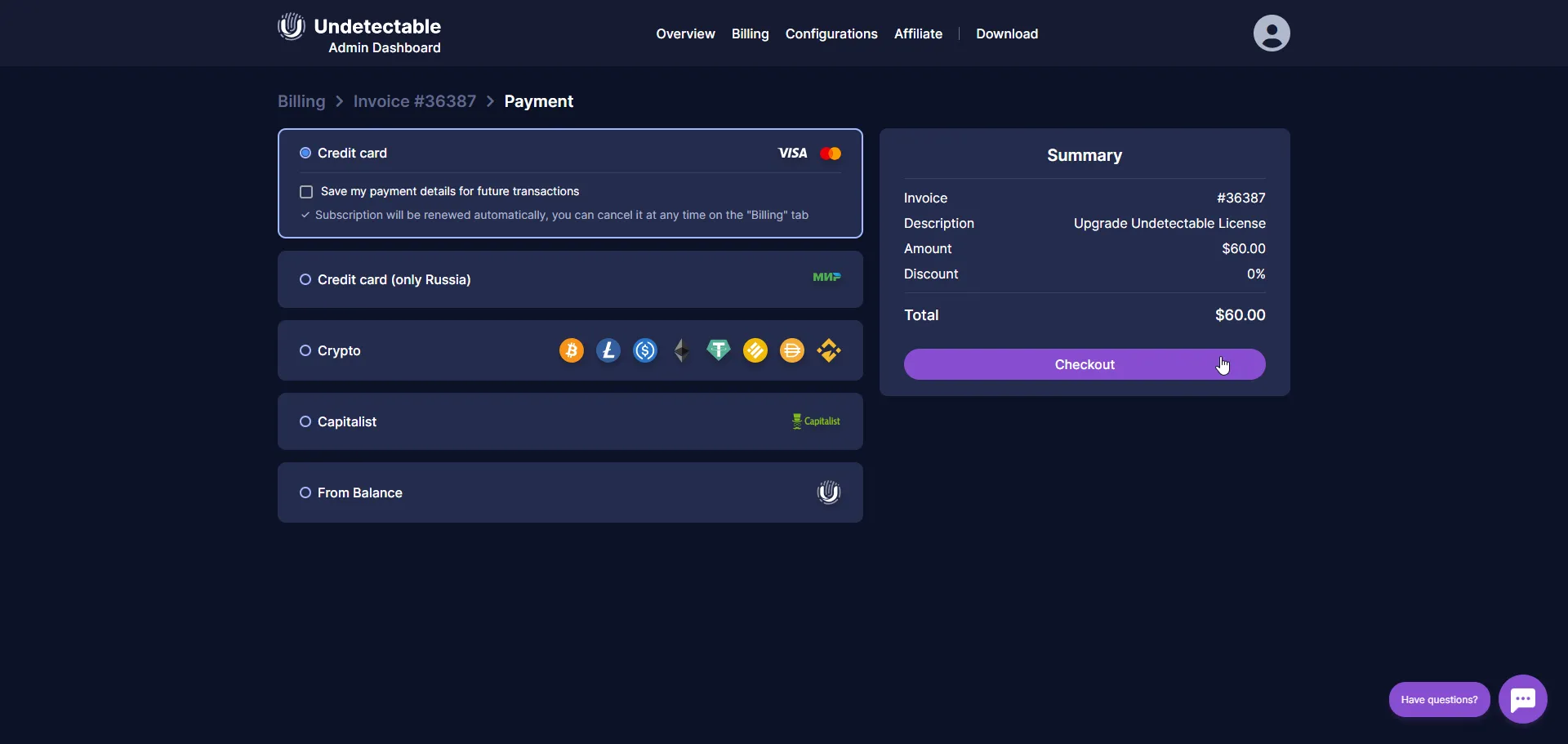
Upgrading Your Subscription
Section titled “Upgrading Your Subscription”Acquiring a higher-priced subscription or purchasing additional options such as users, cloud profiles, or personal storage allows you to expand the functionality of your Undetectable account. However, it is important to remember that when upgrading your subscription, the cost is recalculated while the end date of your current subscription remains unchanged.
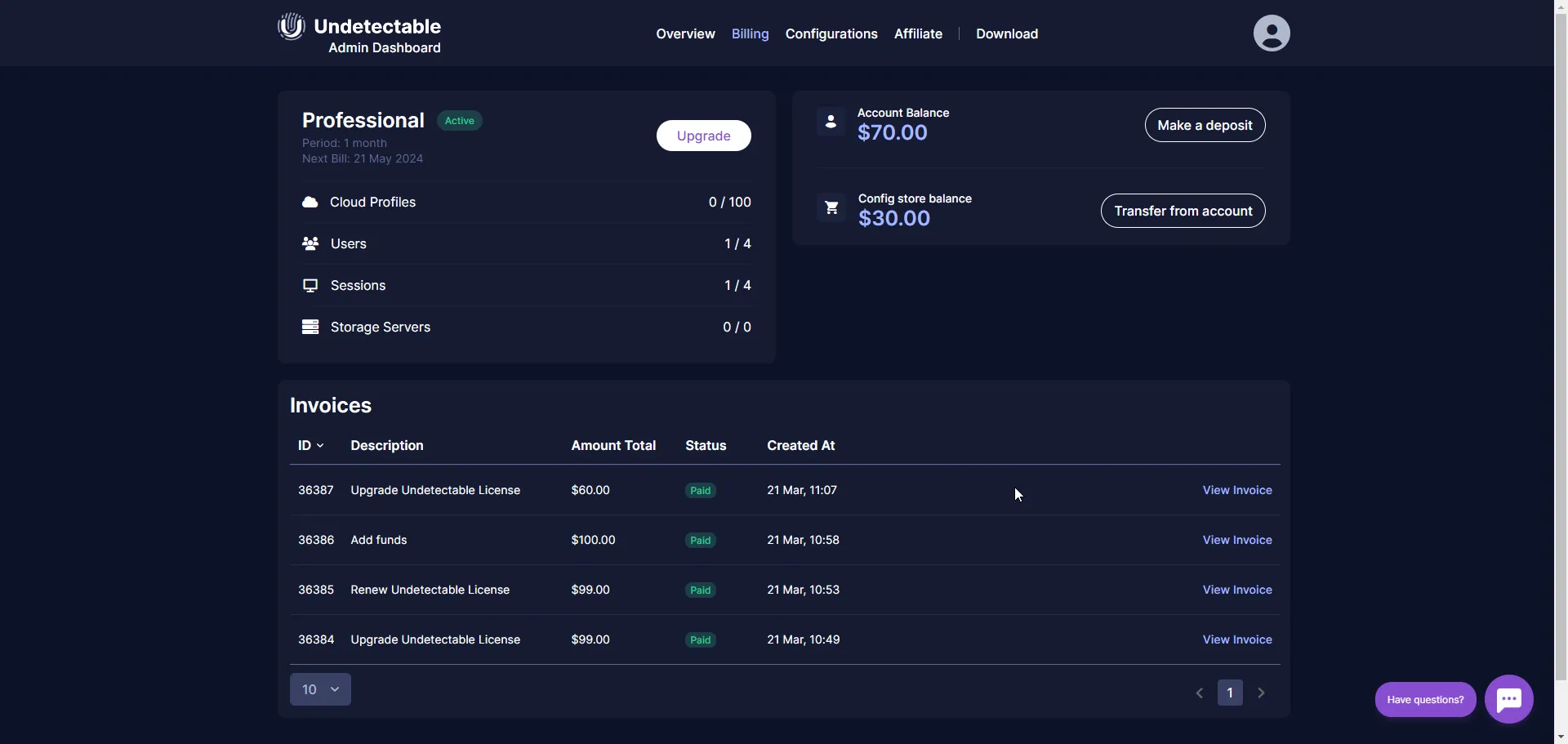
Recalculation Formula
Section titled “Recalculation Formula”The following formula is used to determine the additional payment when upgrading your subscription:
(Cost of the New Subscription - Cost of the Current Subscription) x (Remaining Days / 30)
This formula takes into account both the difference in cost between your current and new subscriptions and the remaining duration of your current subscription.
For example:
When upgrading to a higher-priced plan, it is important that the new subscription provides a greater number of users than the current one. If this condition is not met, you will need to remove excess users to match the new plan.
Downgrading Your Subscription
Section titled “Downgrading Your Subscription”Downgrading your subscription is the process of reducing the level of your subscription to a lower-priced plan. This process has its own peculiarities that are important to know in order to effectively manage your Undetectable account.
- Wait for the Current Subscription to Expire If you wish to downgrade your subscription, this action will only be performed after the expiration of your current subscription. You need to wait for this date. After selecting a new subscription, a notification will appear on the main page of the admin panel stating “Your subscription will be downgraded: [date]”. You can confirm or cancel this action by clicking the “Save My Current Plan” button if you change your mind.
- Top-Up Balance and Pay for the New Subscription After the expiration of your current subscription, you will need to top up the balance on your account and pay for the new subscription that corresponds to the selected lower-priced plan.
Aligning Resources with the New Subscription
Section titled “Aligning Resources with the New Subscription”After confirming the downgrade of your subscription, you need to adjust the existing resources (profiles, team members) to the quantity specified in your new, lower-priced subscription. Any excess resources that cannot be included in the new subscription should be removed.