Basic program settings
Storage
Section titled “Storage”This parameter is responsible for selecting the server for storing cloud profiles. Our server is used by default for all tariffs. The Custom tariff includes a paid service for connecting your own server (you can find more detailed information here).
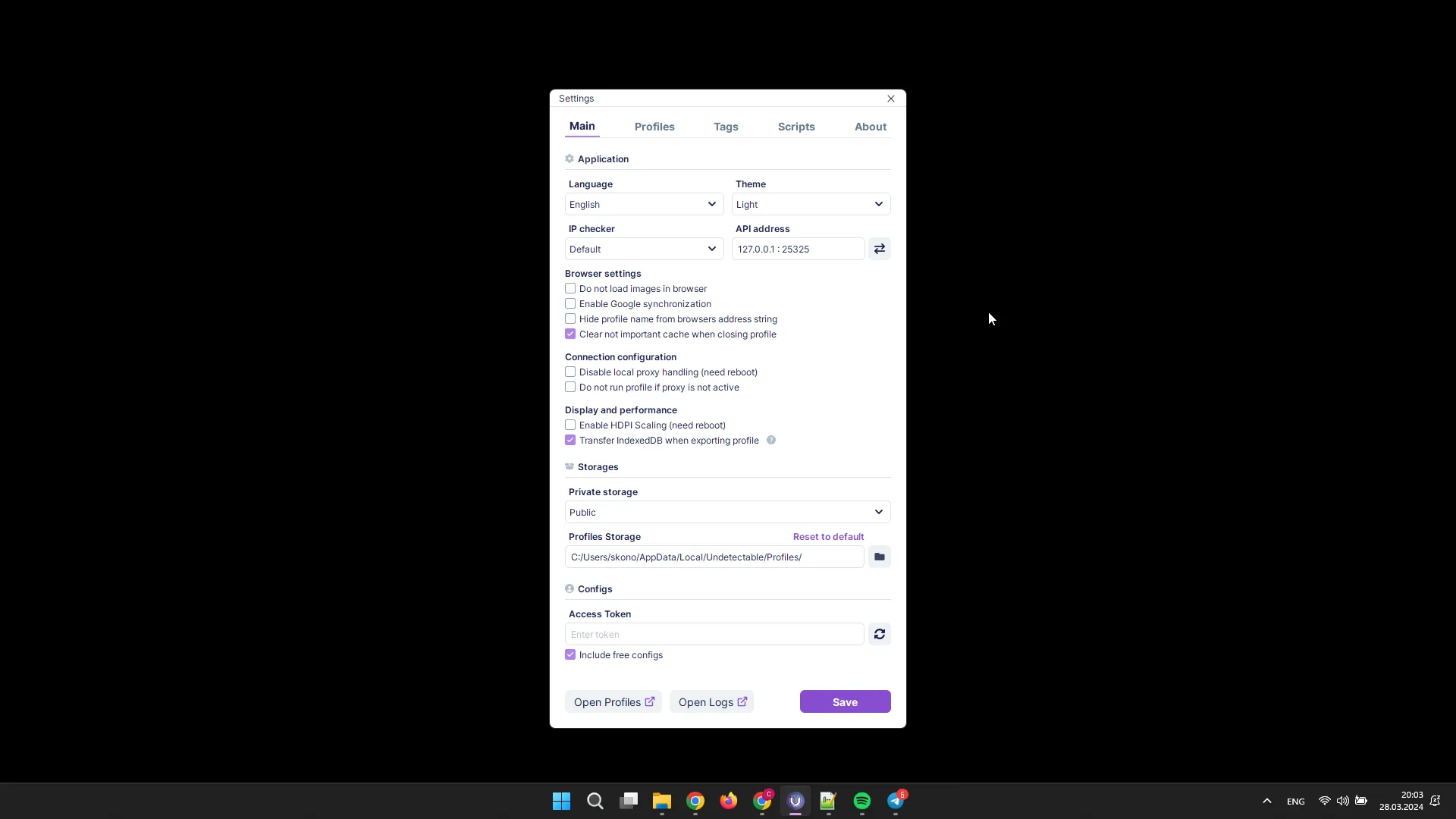
Application
Section titled “Application”Language: the program is translated into 4 languages: English, Russian, Portuguese, Chinese.
Theme: you can choose a dark or light theme.
API address: specify the port for the local API to work.
HDPI scaling: if you have a high resolution and the software looks very small, enabling this option will scale the program.
Do not load images: during profile operation, images are not loaded.
Disable the use of local proxies: disables the use of local proxies.
Clear unnecessary cache after closing the profile: after closing the profile, unnecessary cache is cleared, which saves space.
Enable Google synchronization: enables Google synchronization.
Move IndexDB on export: exports the IndexDB folder in Chromium profiles.
Configs
Section titled “Configs”In this section, you can add a token from another user’s store and use their paid configurations. You can get the token in your personal account on the website in the account settings.
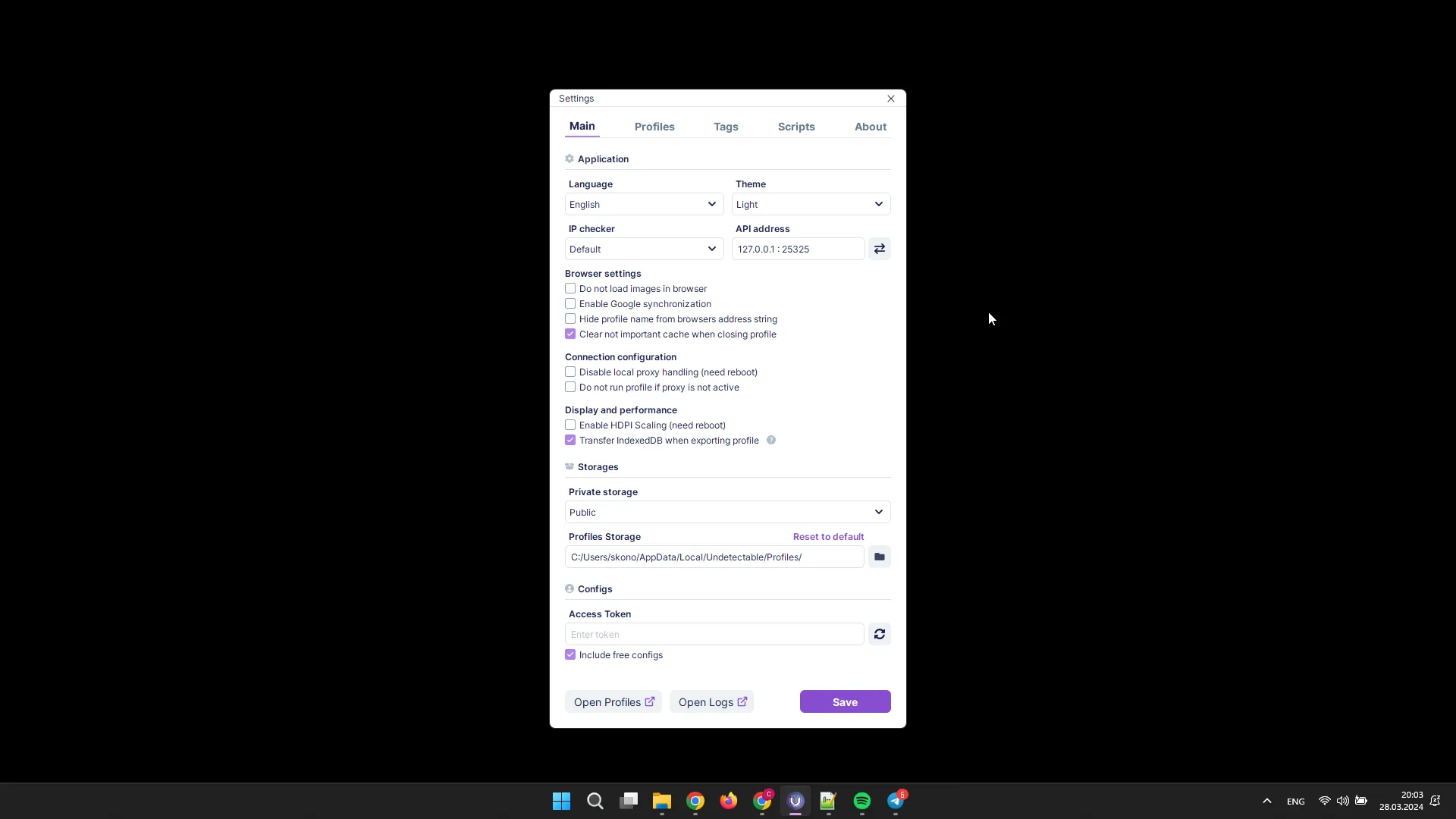
Load free configs: if you disable this option, free configurations will not be loaded.
Also, in the Basics section, there are quick access buttons to profile folders and program error logs.
Path to the profile folder
Section titled “Path to the profile folder”If you want to change the default folder (located on the system disk), you can change it. After selecting a new folder, you will have the following options:
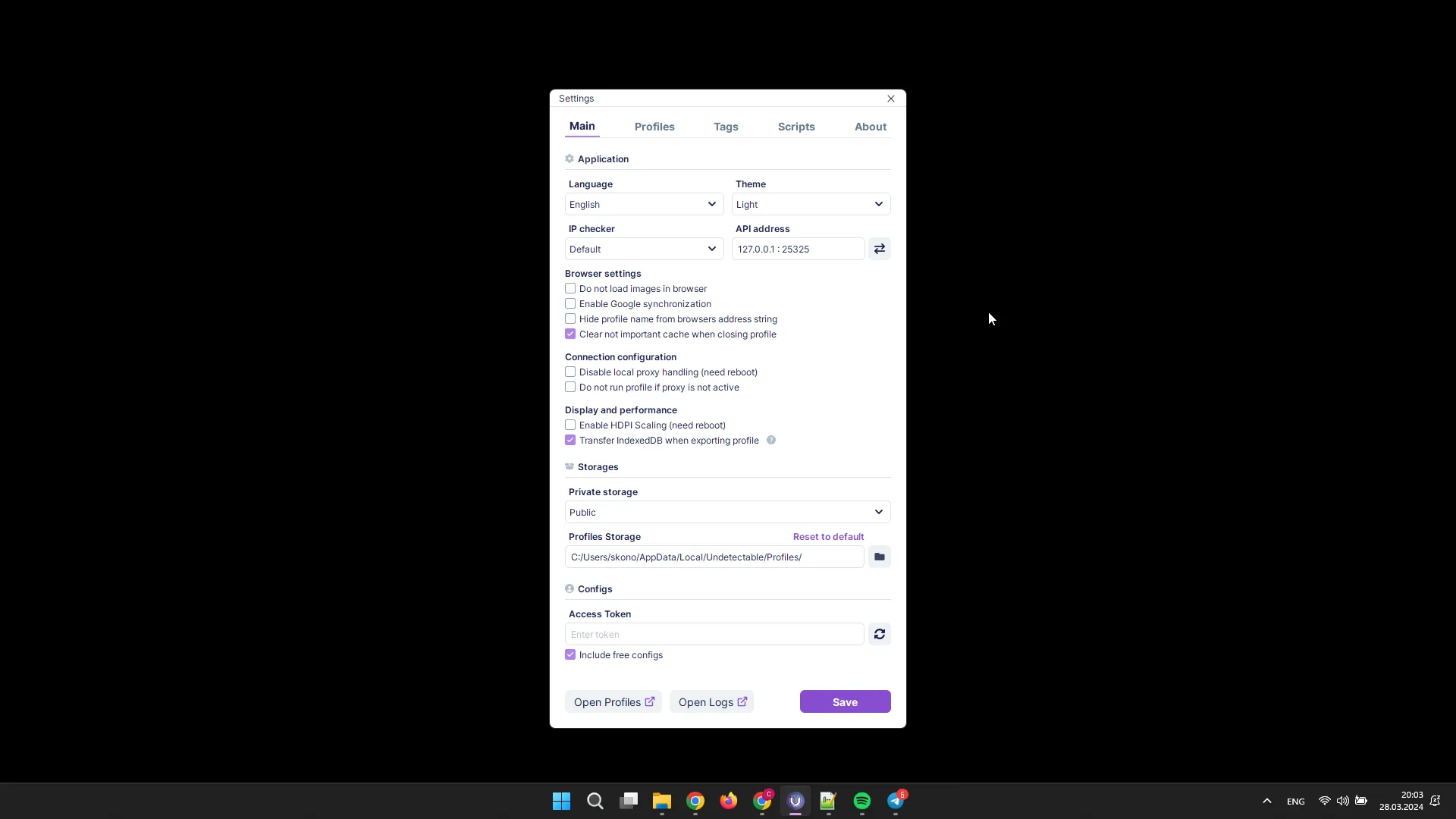
- use the selected path (old profiles will remain in the old folder, new ones will be saved in the selected one);
- use the selected path and copy all profiles (old profiles will remain in the old folder, and they will also be copied to the new one);
- use the selected path and move the profiles (old profiles will be moved to the new folder).
After selecting the desired option, confirm the change.