Tags
The Tags tab is a Tag manager.
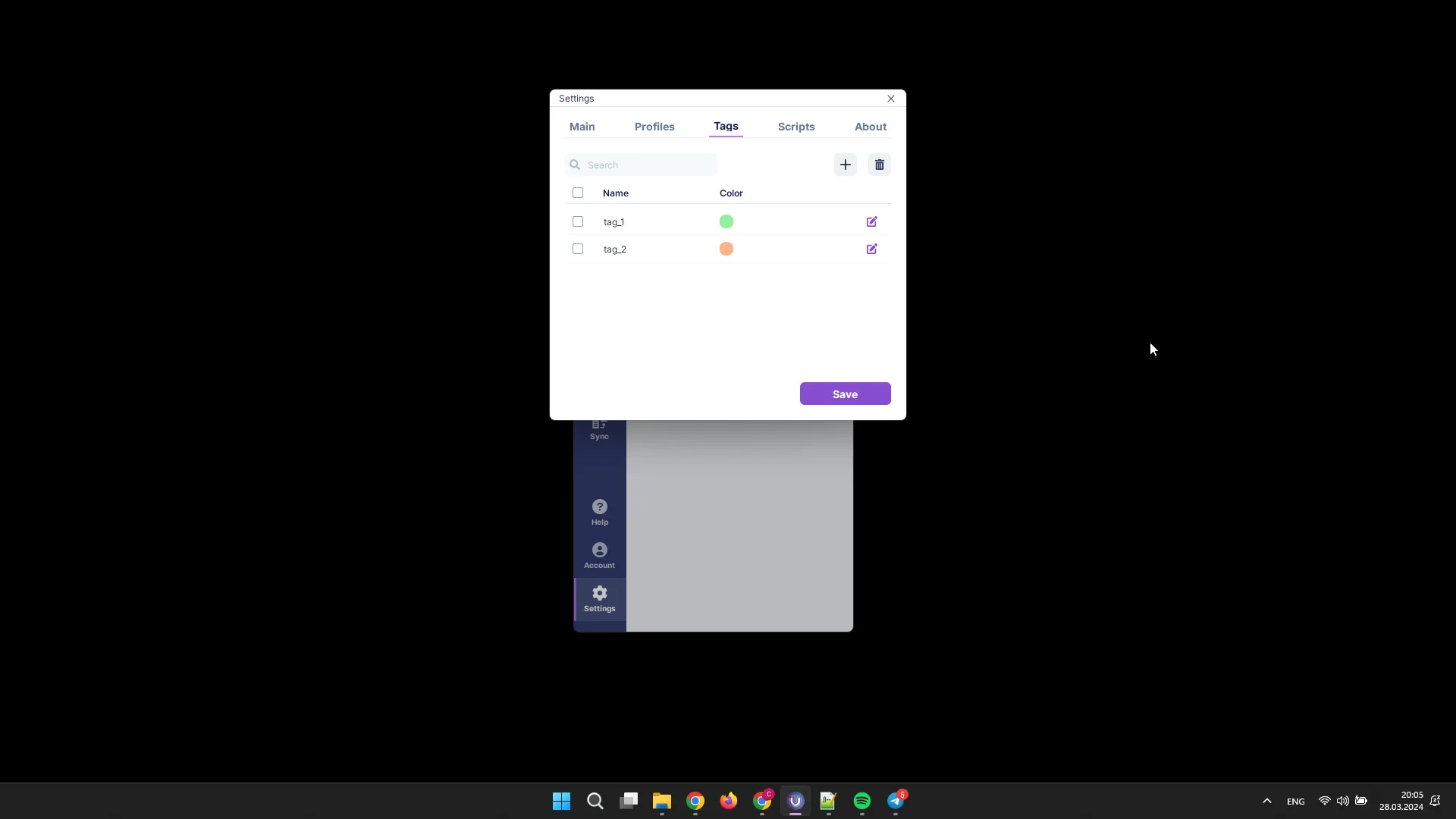
To add a tag:
Section titled “To add a tag:”- click the add tag button;
- enter a name, select a color;
- click the save tag button;
- click the Save button (to save settings).
Tags can be managed:
Section titled “Tags can be managed:”- edited,
- deleted.