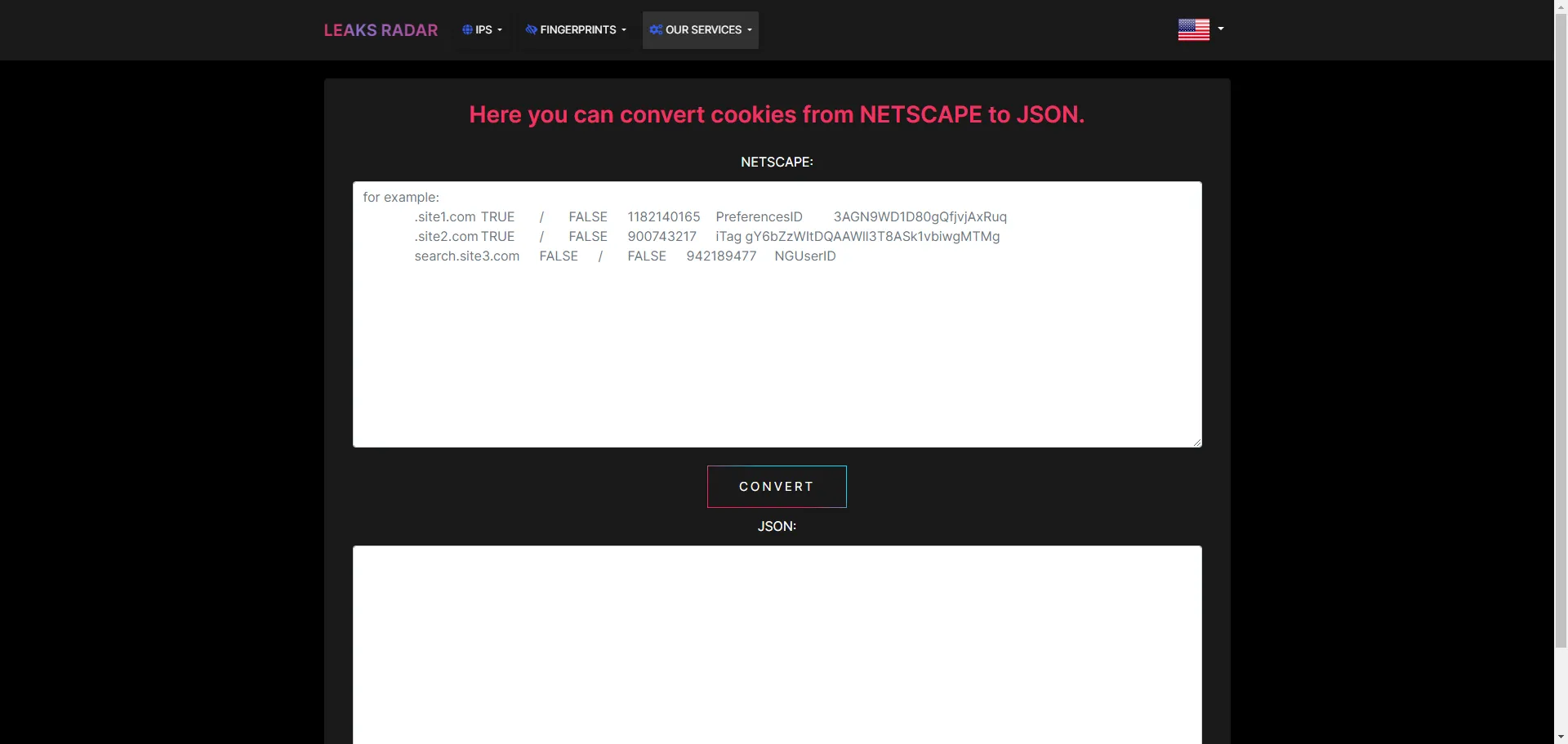Working with Cookies
To import third-party cookies into Undetectable profiles, you can use JSON and NETSCAPE file formats.
In Undetectable, you can import cookies during profile creation or in an already created profile. To do this, go to the profile settings tab, navigate to the Cookies section, and click on Import.
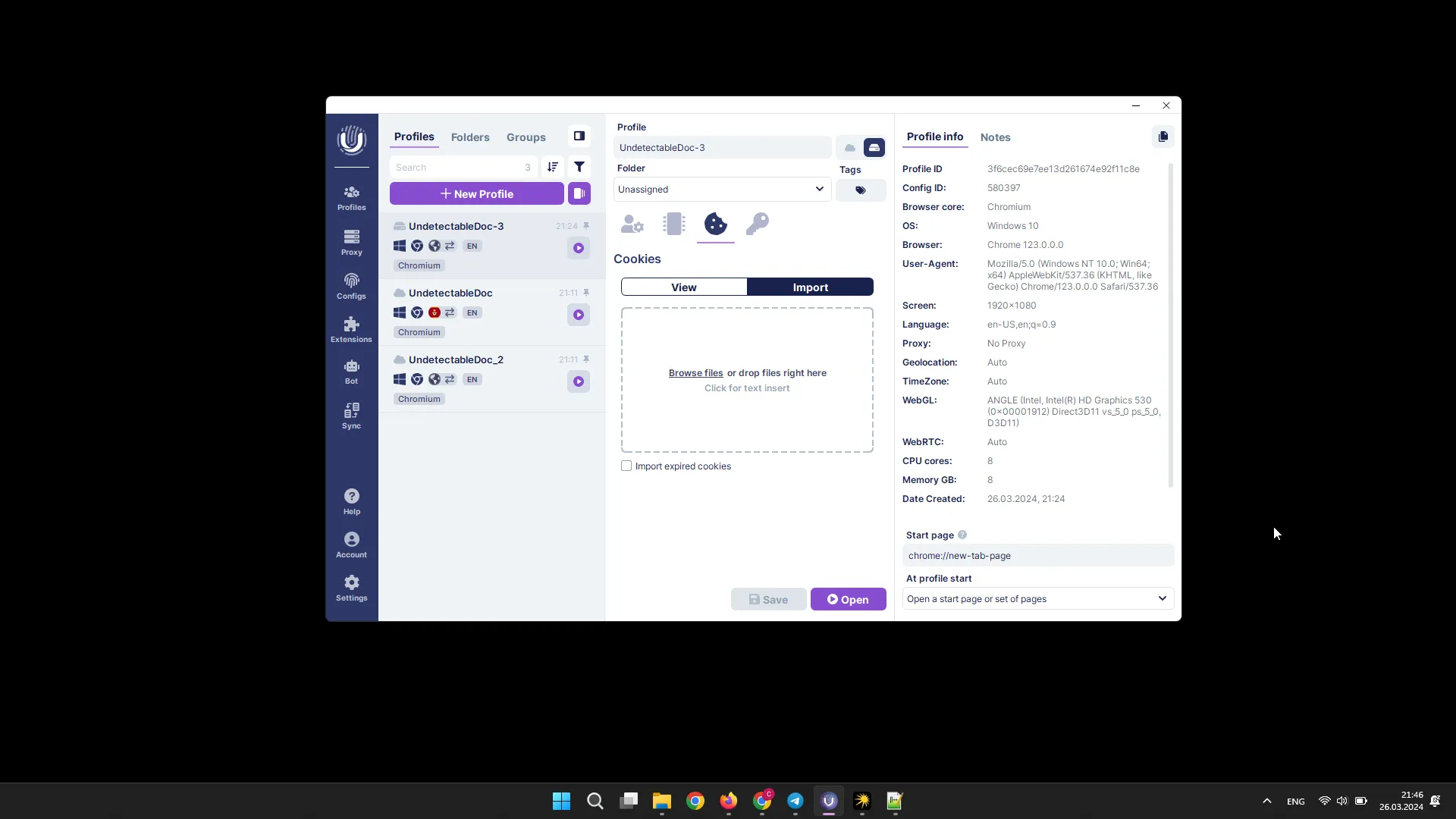
You can drag and drop the cookie file into the designated field, choose a file from the file explorer, or click on the field and paste the cookie text.
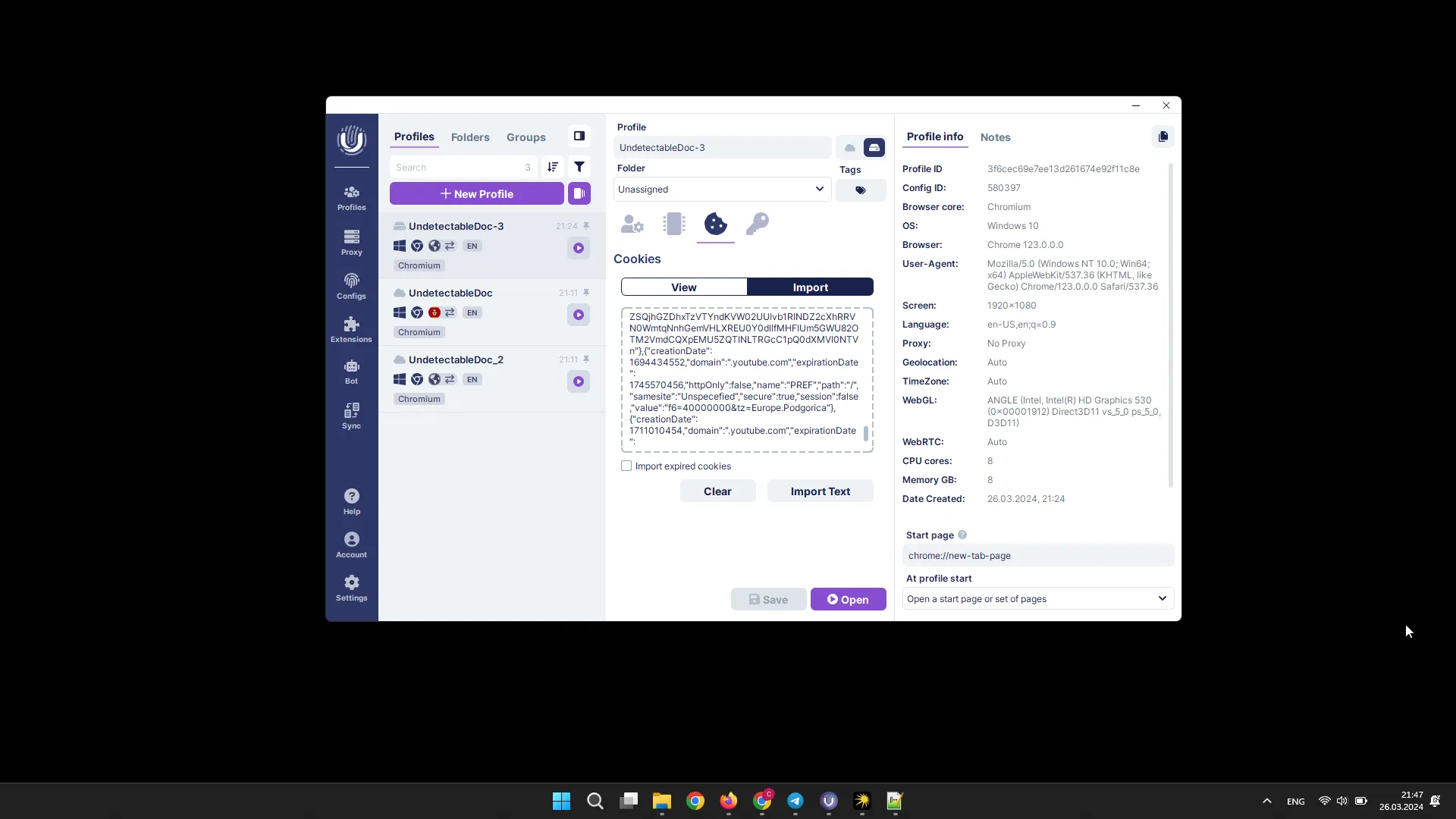
By default, the mode that does not import expired cookies is enabled. You can change this by enabling the checkbox for a specific profile or in the program settings for all profiles.
The View section allows you to manage the cookies of a profile. You can manually add, edit, export, copy, and delete cookies.
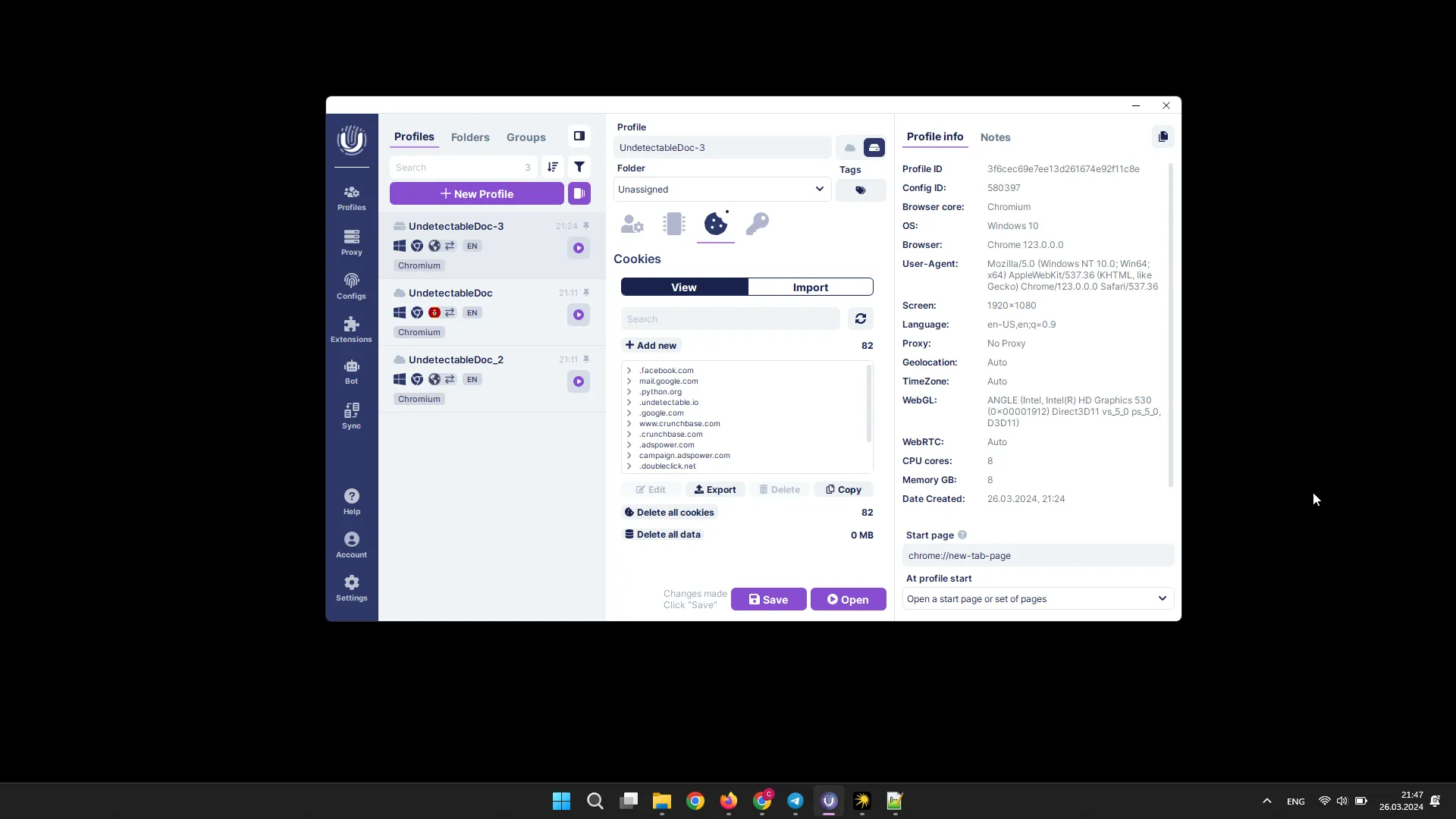
If you prefer working with a specific format, you can use the cookies converter. It effortlessly allows you to switch between JSON and NETSCAPE formats or vice versa.