Managing Folders
Folders are a convenient tool for organizing your profiles, allowing you to categorize profiles by goals or tasks, which, together with Tags, will make your work with profiles easier.
Managing folders is done in the main window. The Folders tab is located at the top of the window.
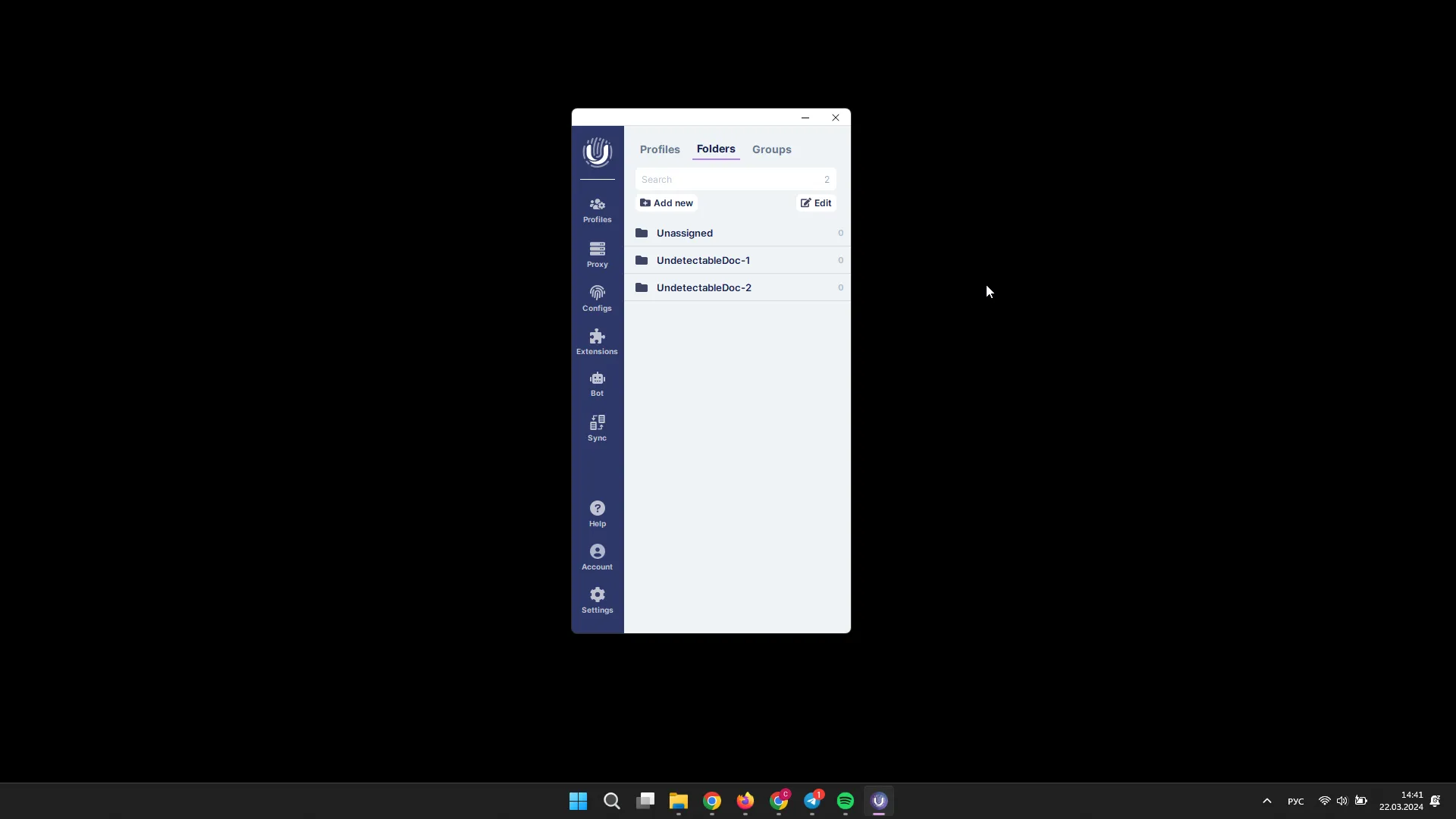
You can add a new folder by clicking the Add button. To move profiles to a folder, right-click on the profile and select Add to Folder. Alternatively, in the Profile Manager, select the desired profiles, then right-click on them and select Set Folder.
Clicking the Edit button will take you to the folder management mode, where you can delete and rename folders. This is also available by right-clicking on the desired folder.
Clicking on a folder will automatically activate the filter for that folder and display the profiles associated with it.