Tag Management
There are several ways to add tags to profiles. The first one is to select a profile and in the opened profile settings section, click on Tags and select the necessary ones.
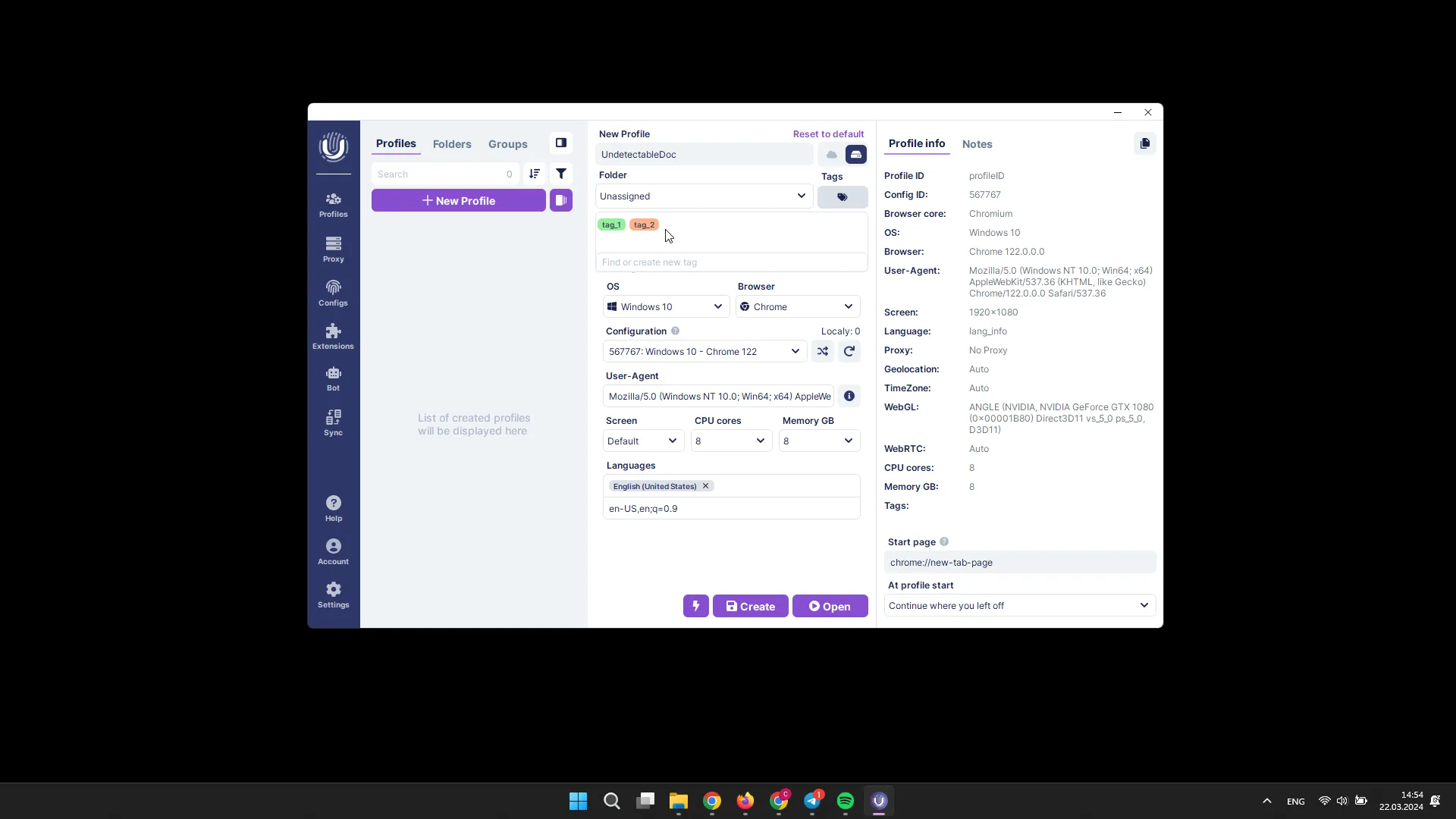
The second one is to right-click on the profile in the main menu, click on Set Tags, and select the necessary ones.
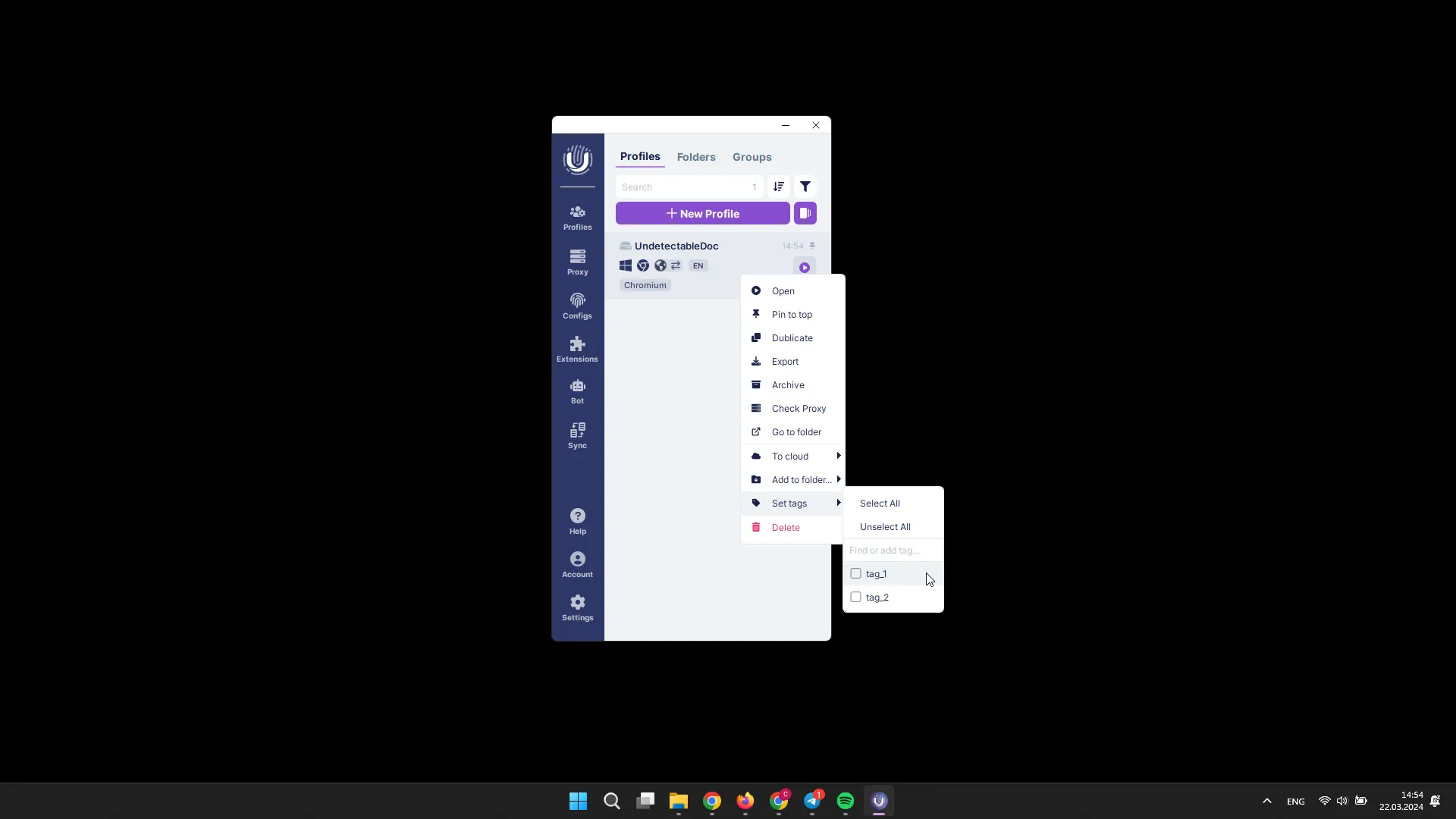
The third one is suitable for setting tags on multiple profiles. In the Profile Manager, select the desired profiles, right-click on them, then click on Set Tags and choose the necessary tags.
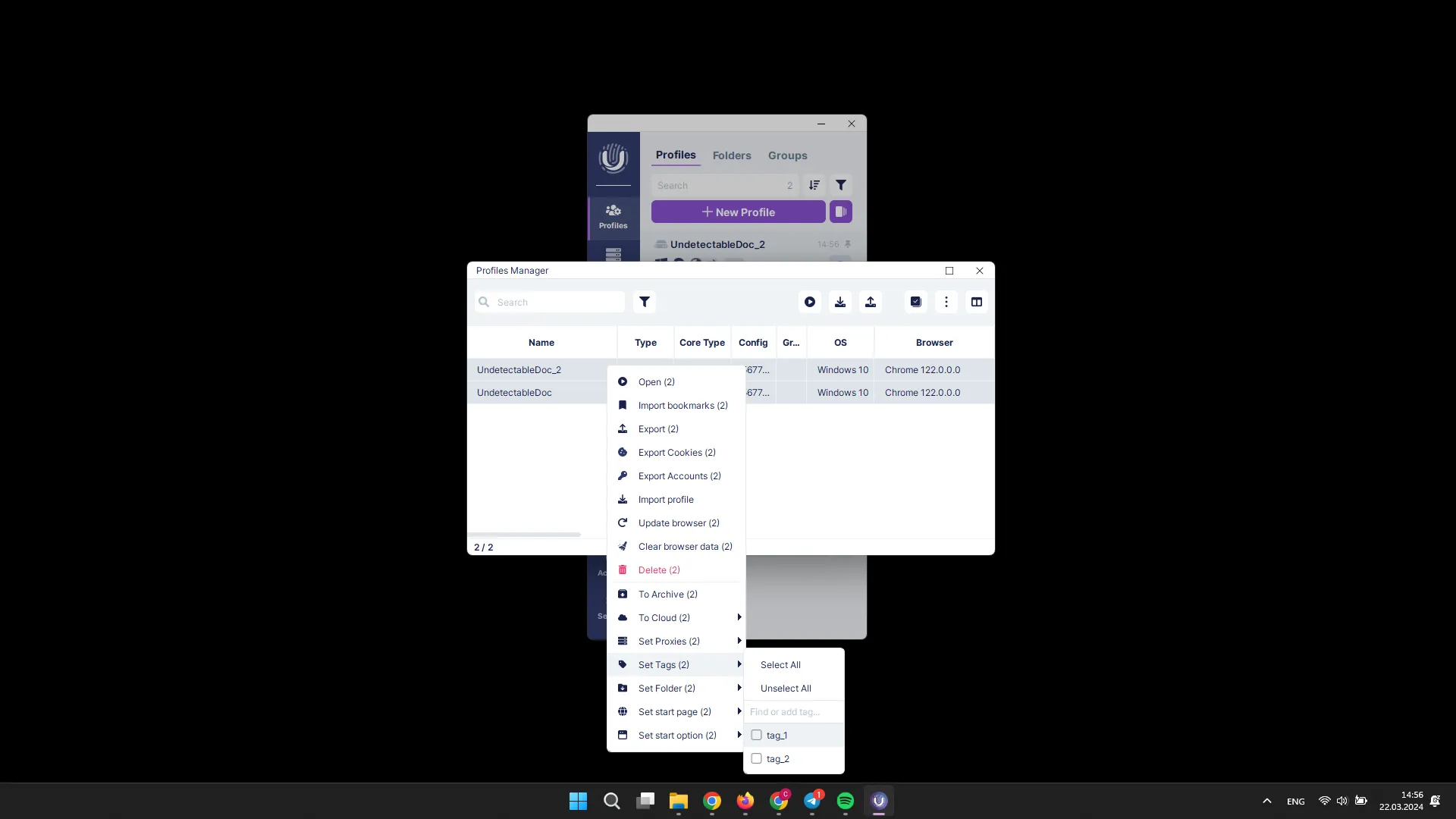
Tags are created in the program settings in the Tags tab.