Mass Profile Creation
Create hundreds of unique profiles in just a few clicks using configurations or lists of User-Agents, Cookies, or the universal format (Name, Cookies, Proxy-type, Proxy, User-Agents, Notes). This feature is available on any paid pricing plan, starting from $49.
To access the mass profile creation window, click the “Mass Creation” button.
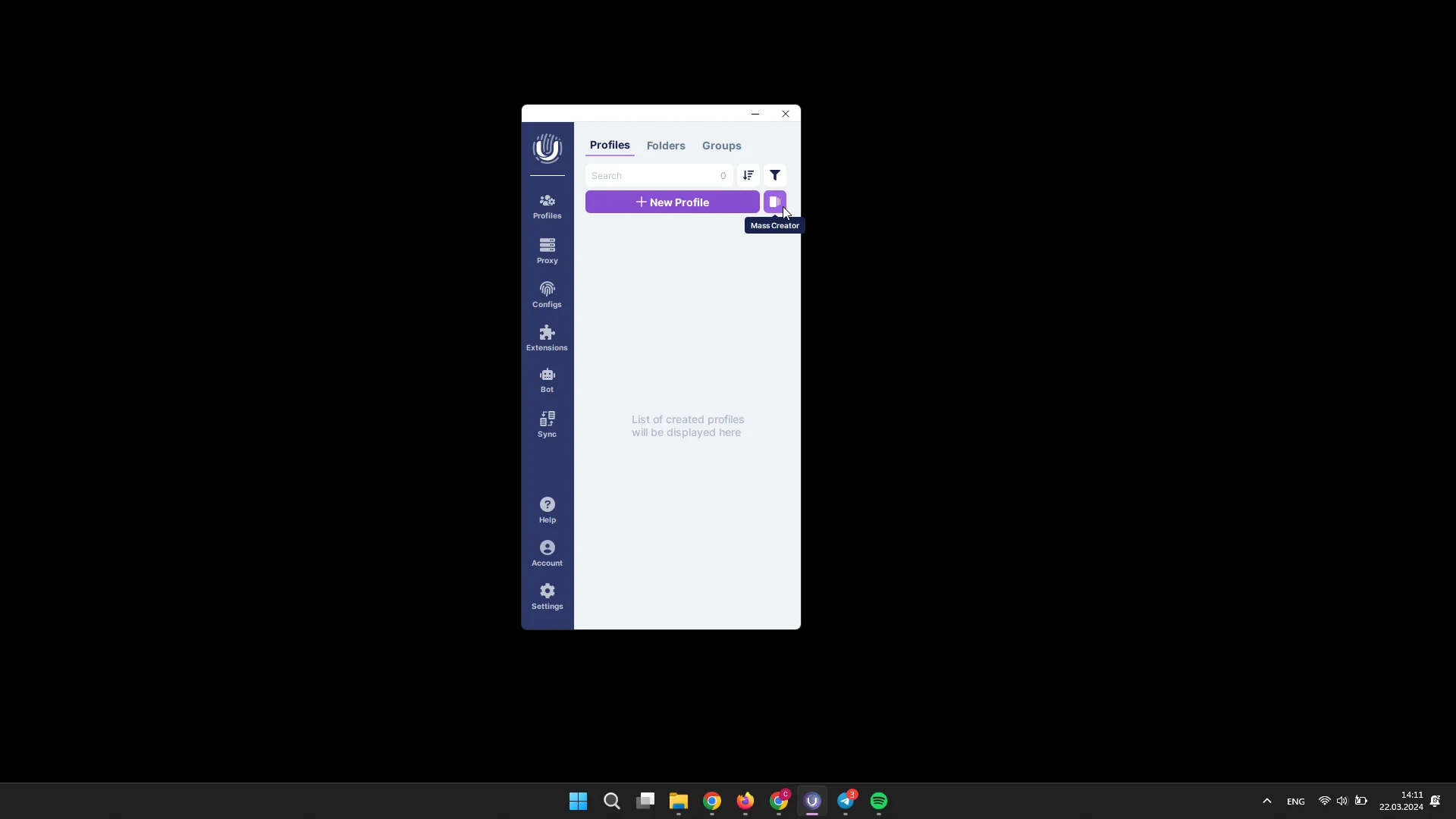
For the profiles being created, you can set a name template, specify a folder, and add tags.
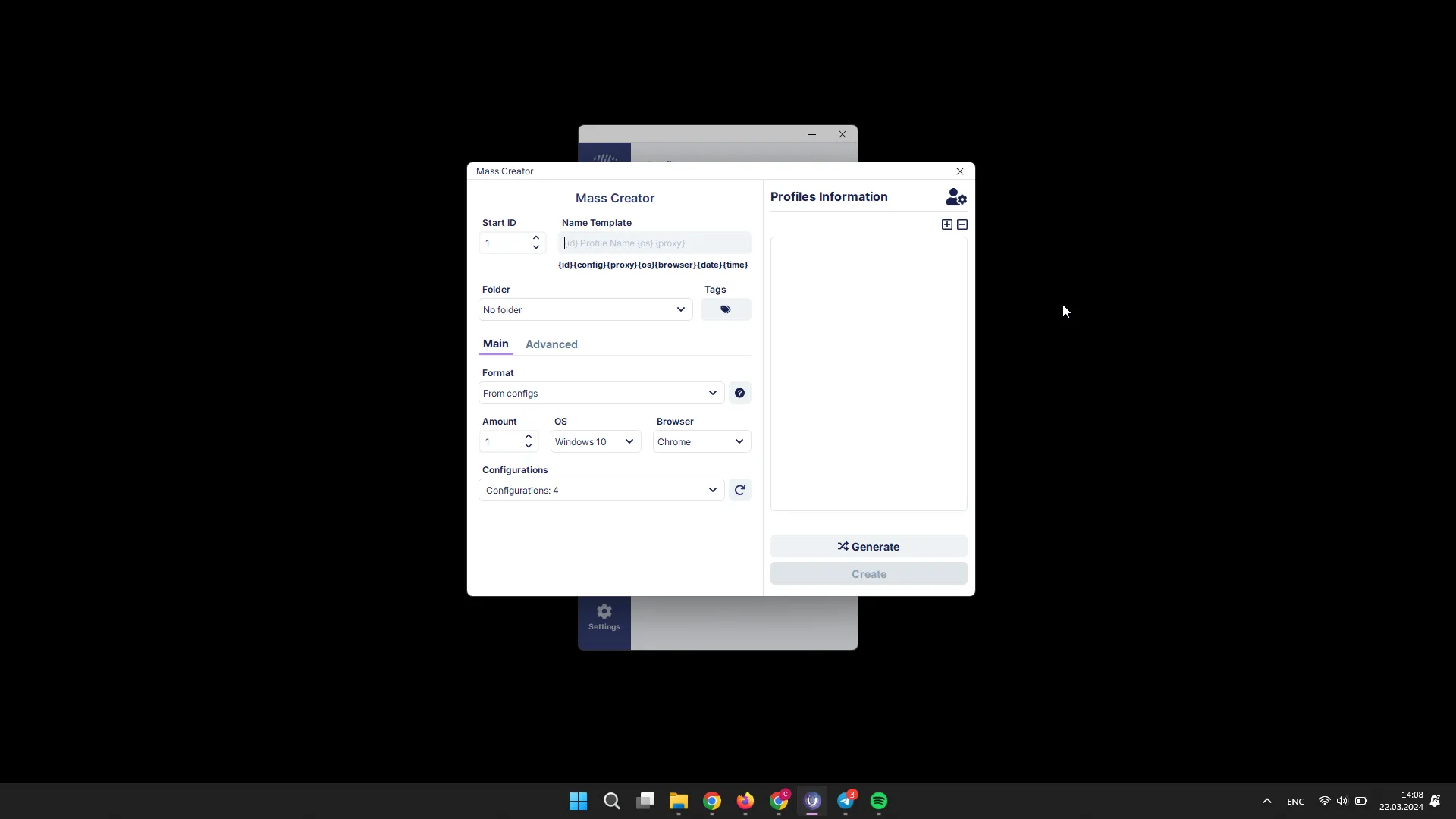
Main and Additional Settings
Section titled “Main and Additional Settings”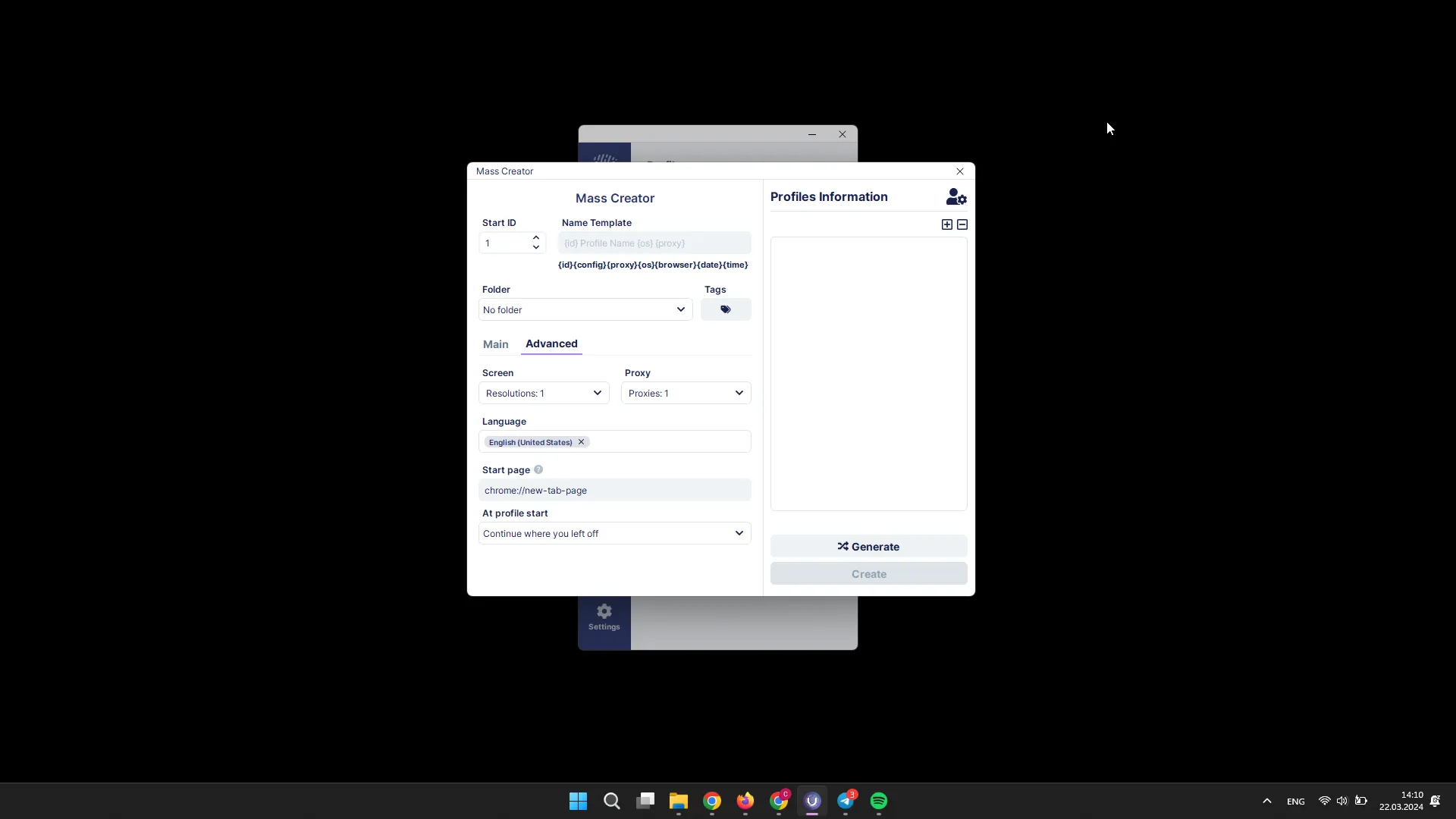
In the Additional Settings, you can specify:
- resolution pool (for Windows configurations);
- proxy pool;
- languages;
- start page settings.
In the Main Settings, you choose the method of profile generation. There are two methods:
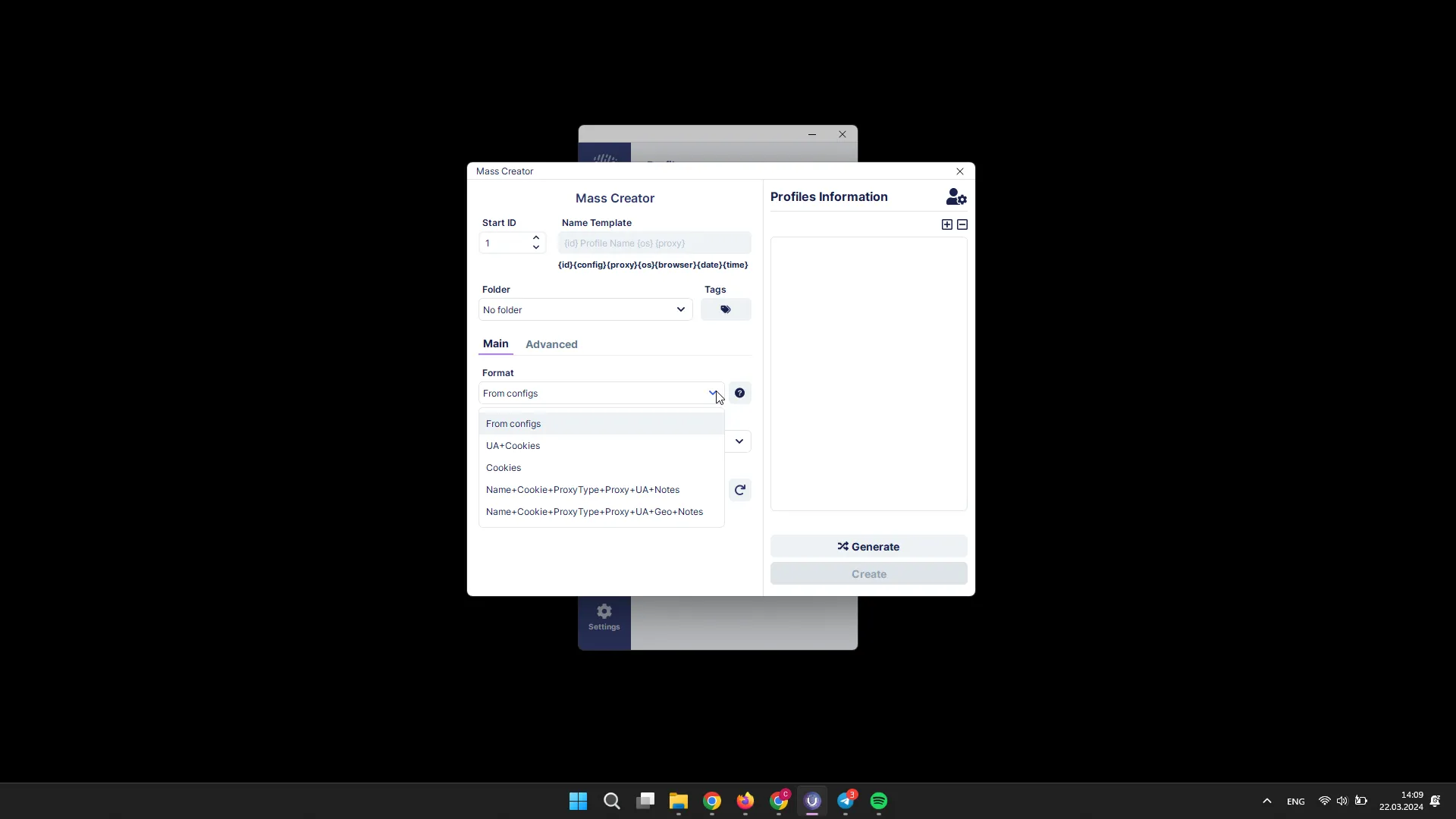
- from configurations;
- from files.
When generating profiles from configurations:
Section titled “When generating profiles from configurations:”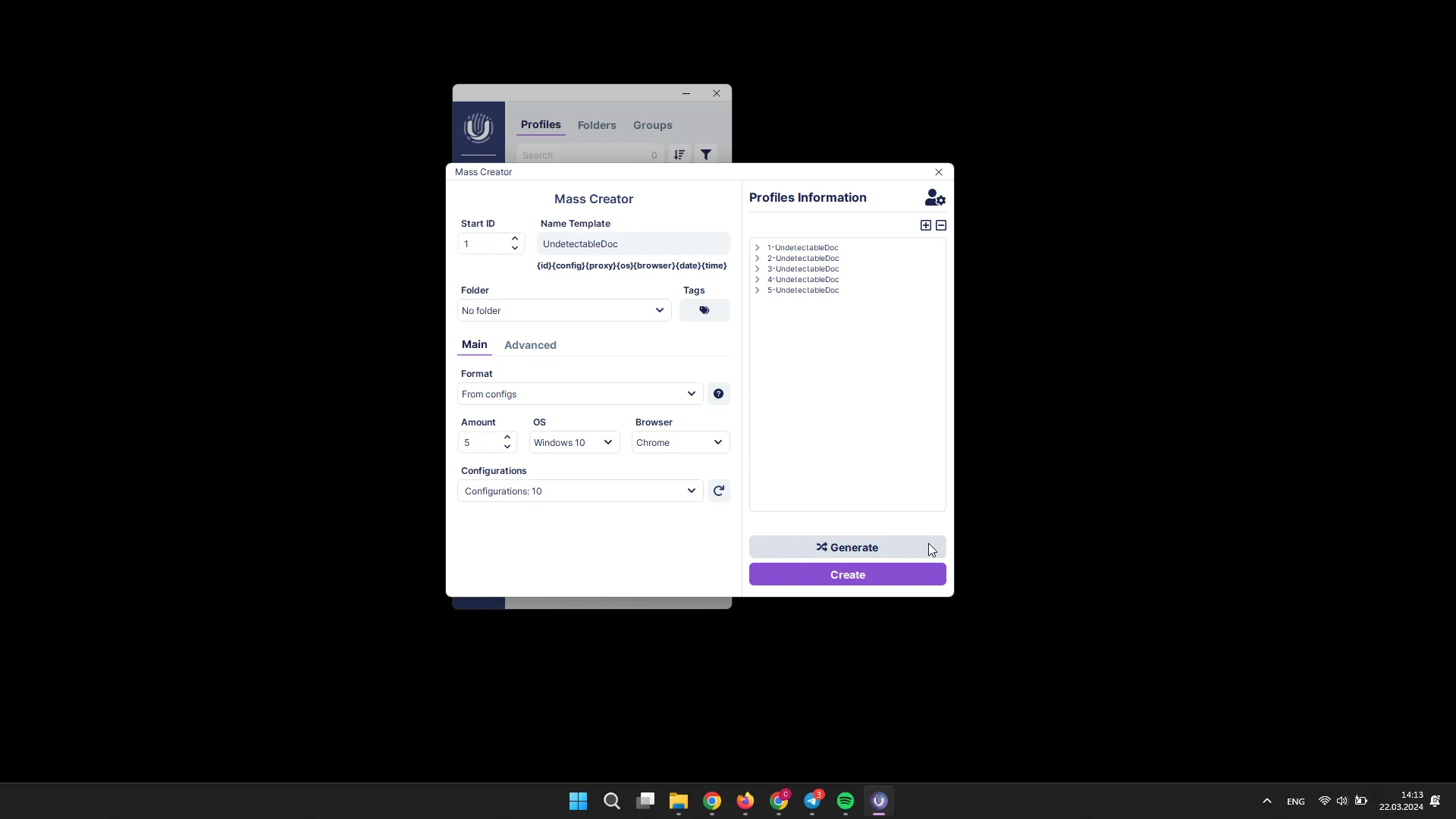
- Select the number of profiles.
- Specify the pool of configurations from which the profiles will be created.
- Click Generate, and a list of profiles will appear on the right side of the window, where you can view brief information about each profile.
- Click Create, and the profiles will be created.
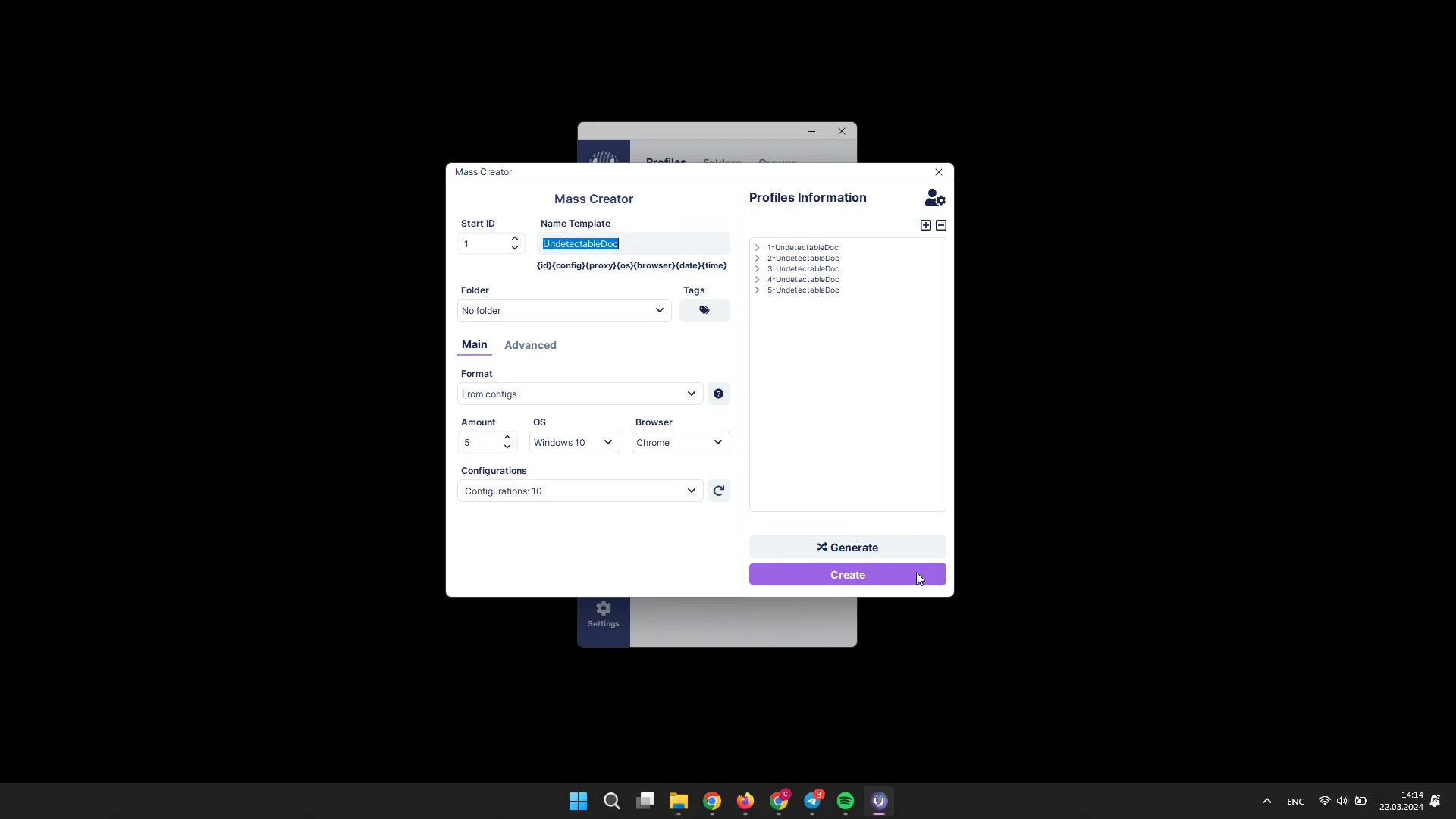
When generating profiles from files:
Section titled “When generating profiles from files:”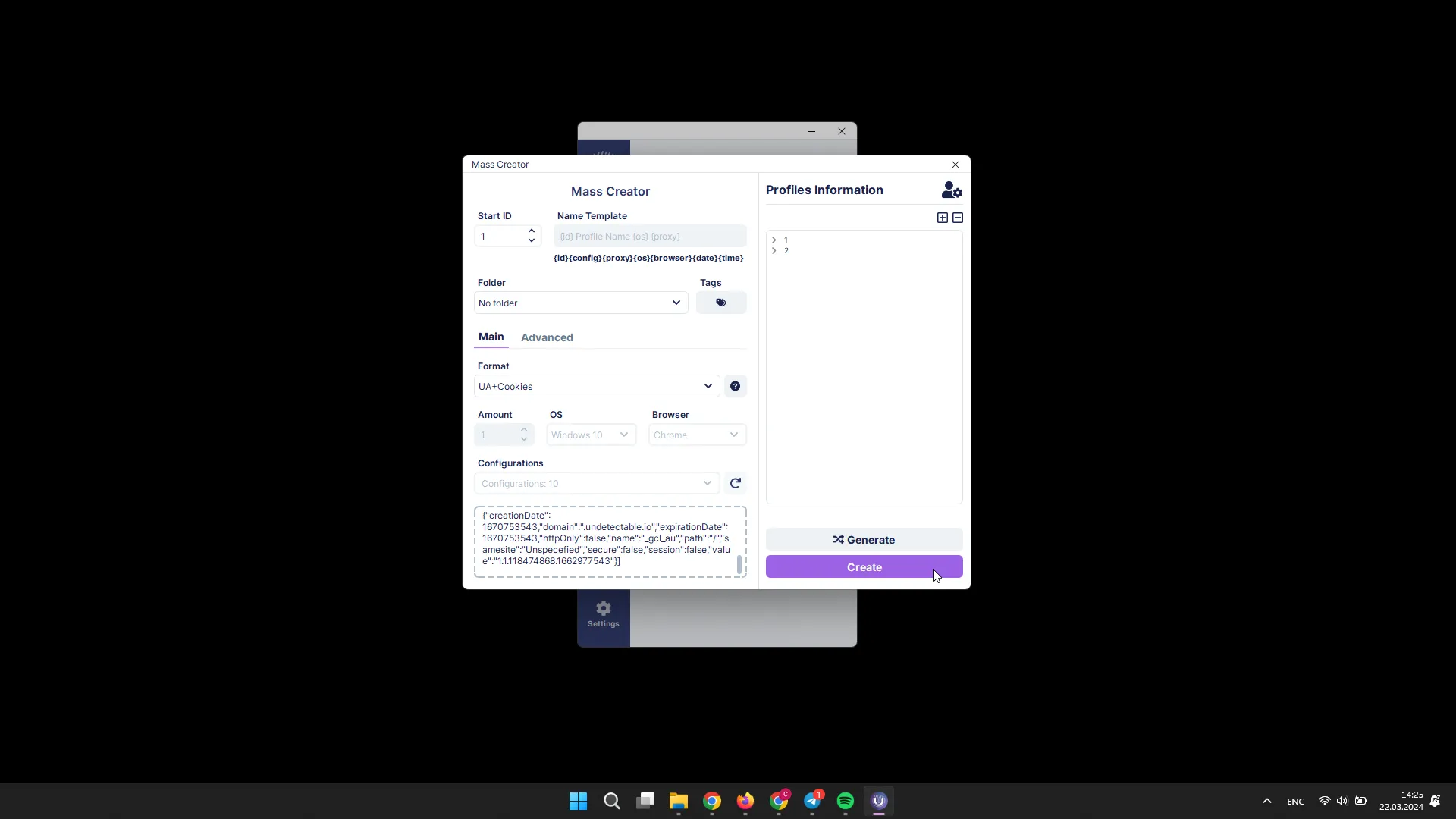
- Select the desired format. You can see examples of files for each format by clicking the ”?” button.
- Drag and drop or select the necessary file.
- Click Generate, and a list of profiles will appear on the right side of the window, where you can view brief information about each profile.
- Click Create, and the profiles will be created.
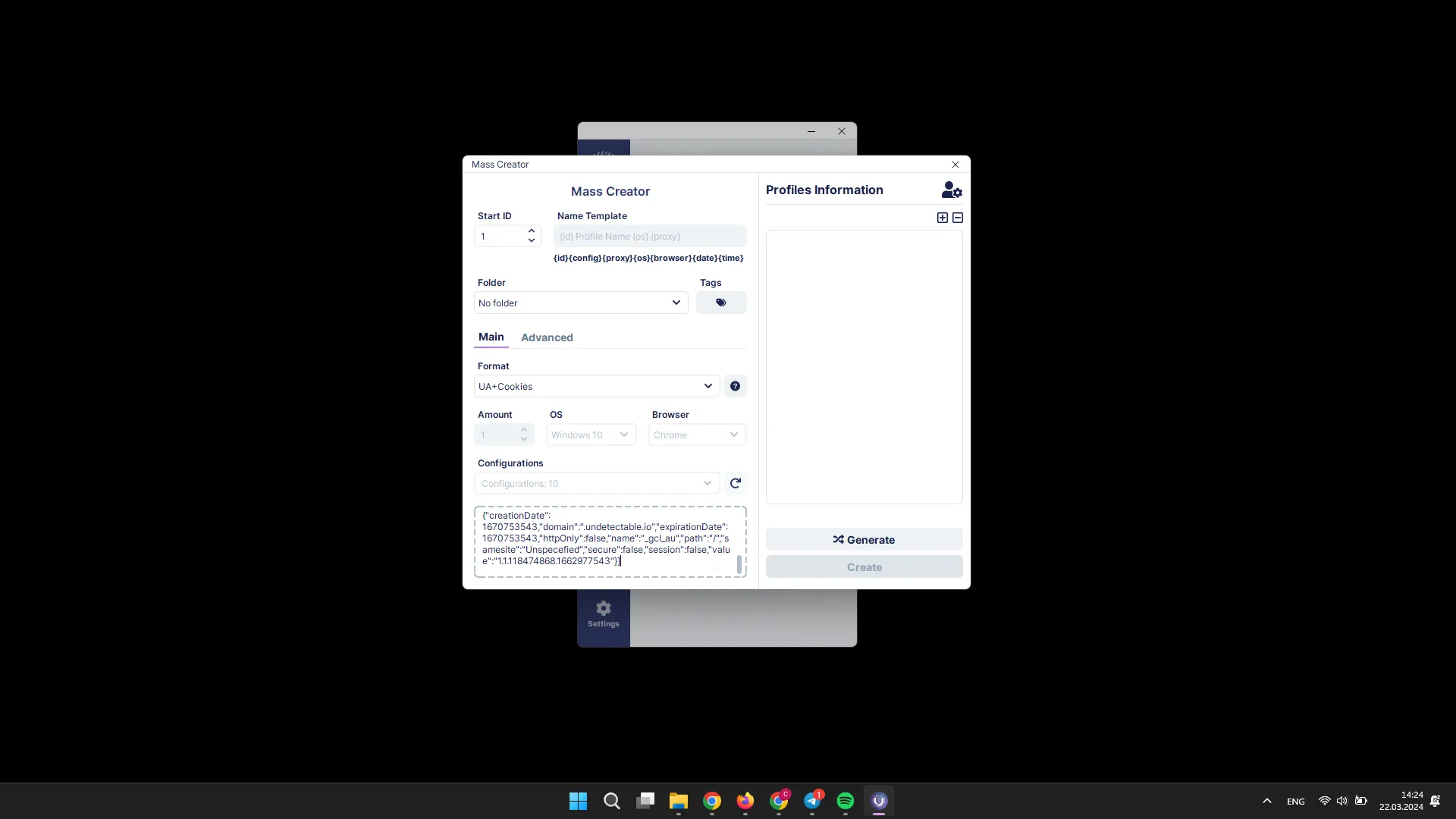
Mass profile creation can be used together with mass proxy import for maximum work acceleration.