Notes
You can store useful information necessary for working with a profile in notes. They are transferred together with the profile through profile import/export or cloud.
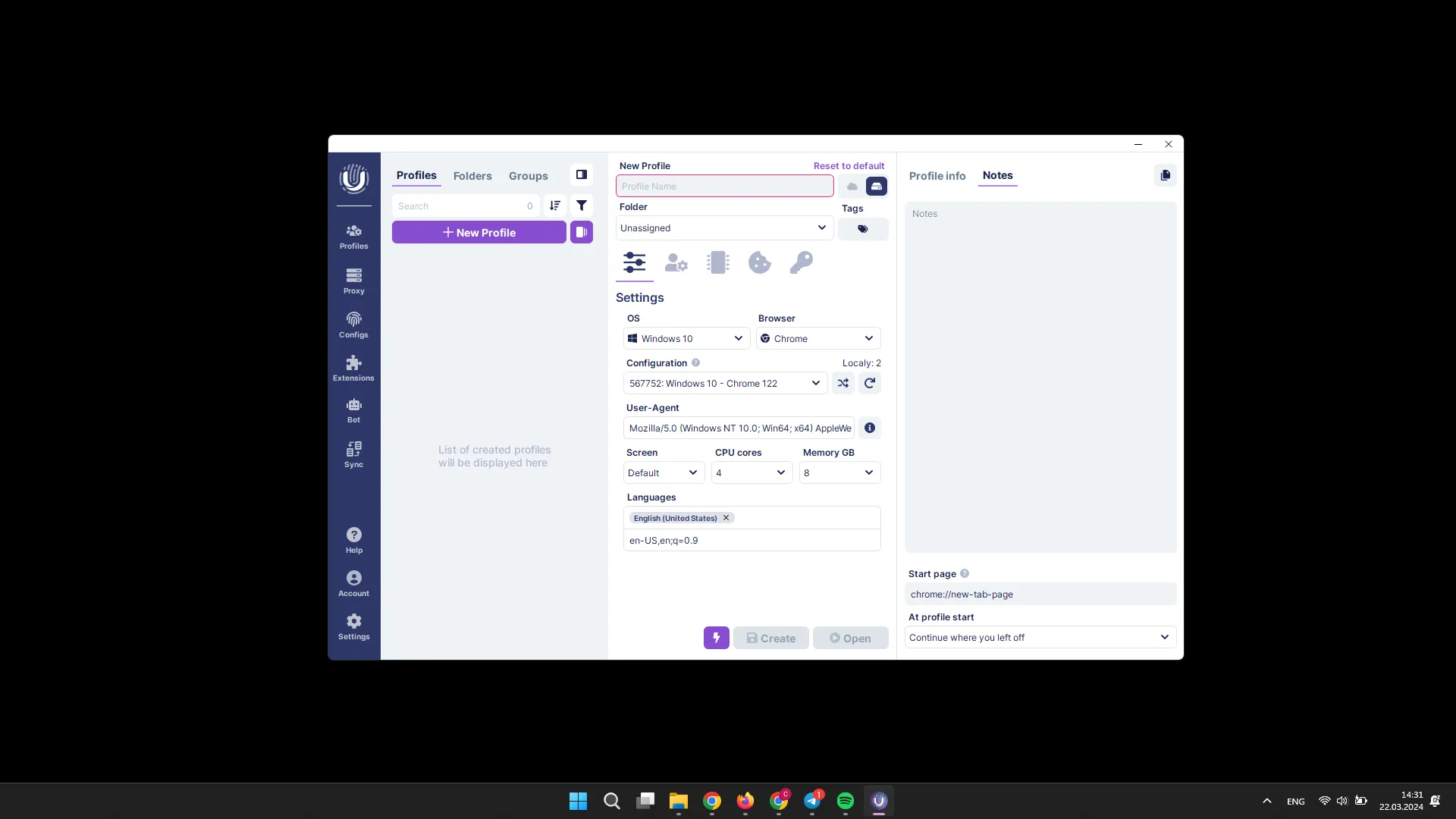
The Notes tab is located in the profile information area.
You can also edit notes “on the fly” in a running profile.
To do this, make changes in the notes field and then click on the “Save Notes” button that appears.