Text Input Emulation
One of the key aspects of working with the Undetectable anti-detect browser is creating the most realistic and natural behavior when interacting with web resources. To achieve this goal, the “Paste like a human” feature has been implemented, which significantly improves the way text input is emulated on websites.
What is “Paste like a human”?
Section titled “What is “Paste like a human”?”This feature was created to emulate human behavior when pasting text on websites, making the process more realistic and natural. It is particularly useful for users who want to minimize the risk of detection of automated actions.
How to use “Paste like a human”?
Section titled “How to use “Paste like a human”?”Using the “Paste like a human” feature is very simple. Here is a step-by-step guide:
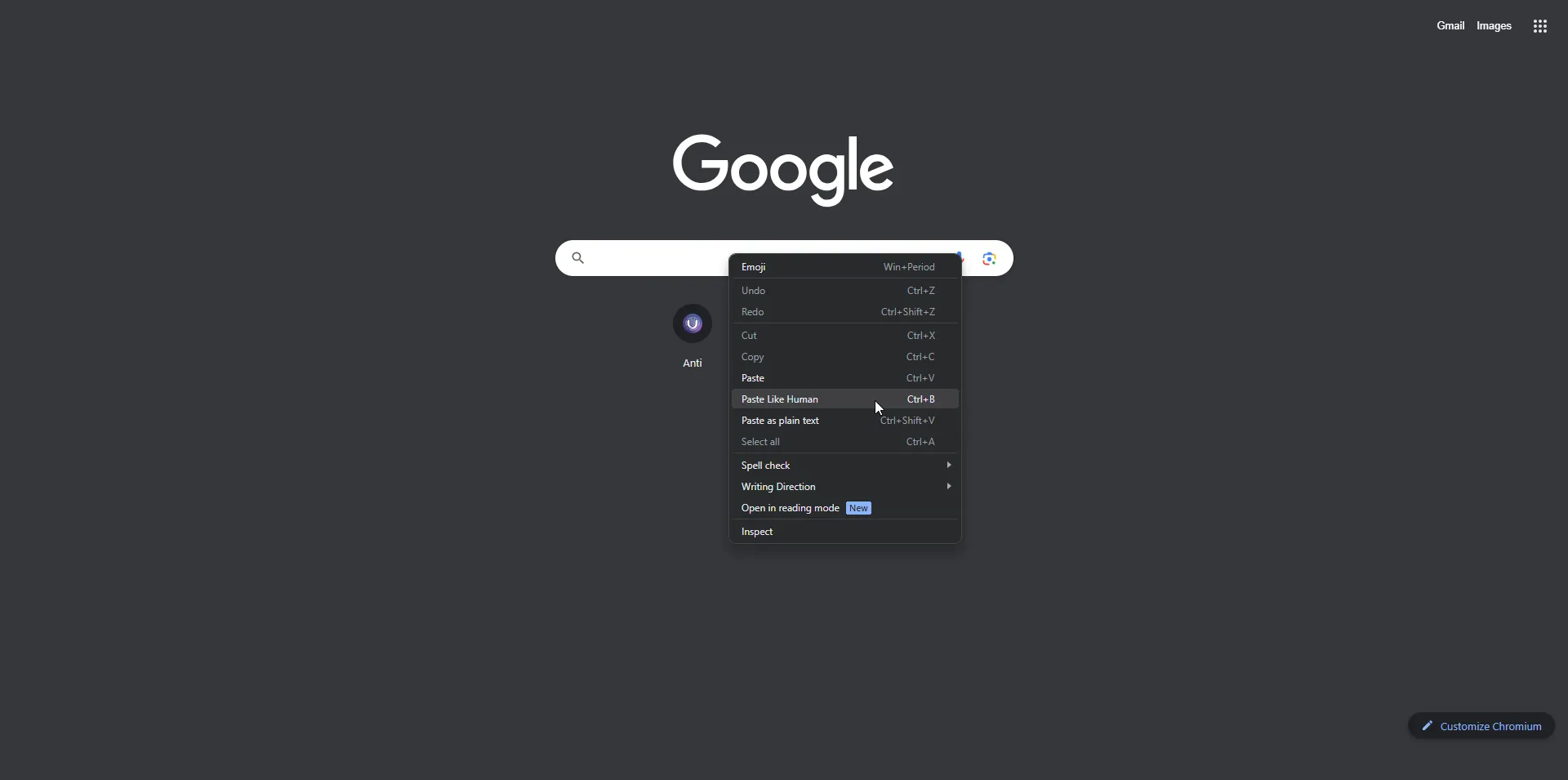
- Copy the text: Start by copying the text you want to paste on the website. It can be text, a password, a phone number, or a social media post.
- Select the desired field: Go to the website where you want to paste the text and find the field where you need to insert the information.
- Right-click: Right-click on the selected field. The context menu will display the option “Paste like a human”.
- Select “Paste like a human”: Click on the “Paste like a human” option. At this point, the anti-detect browser automatically adjusts the speed and pauses when pasting the text. You can use the hotkey combination “ctrl”+“b”.
Benefits of using “Paste like a human”
Section titled “Benefits of using “Paste like a human””Greater realism: The feature creates a more realistic browsing pattern, making your actions almost indistinguishable from those of a real user.
Reduced detection probability: Using “Paste like a human” significantly reduces the likelihood of being detected as an automated bot or script.
Compatibility with automation: The “Paste like a human” feature can be successfully combined with scripts for automating actions in the browser, allowing you to create complex scenarios for working with web resources while remaining invisible.