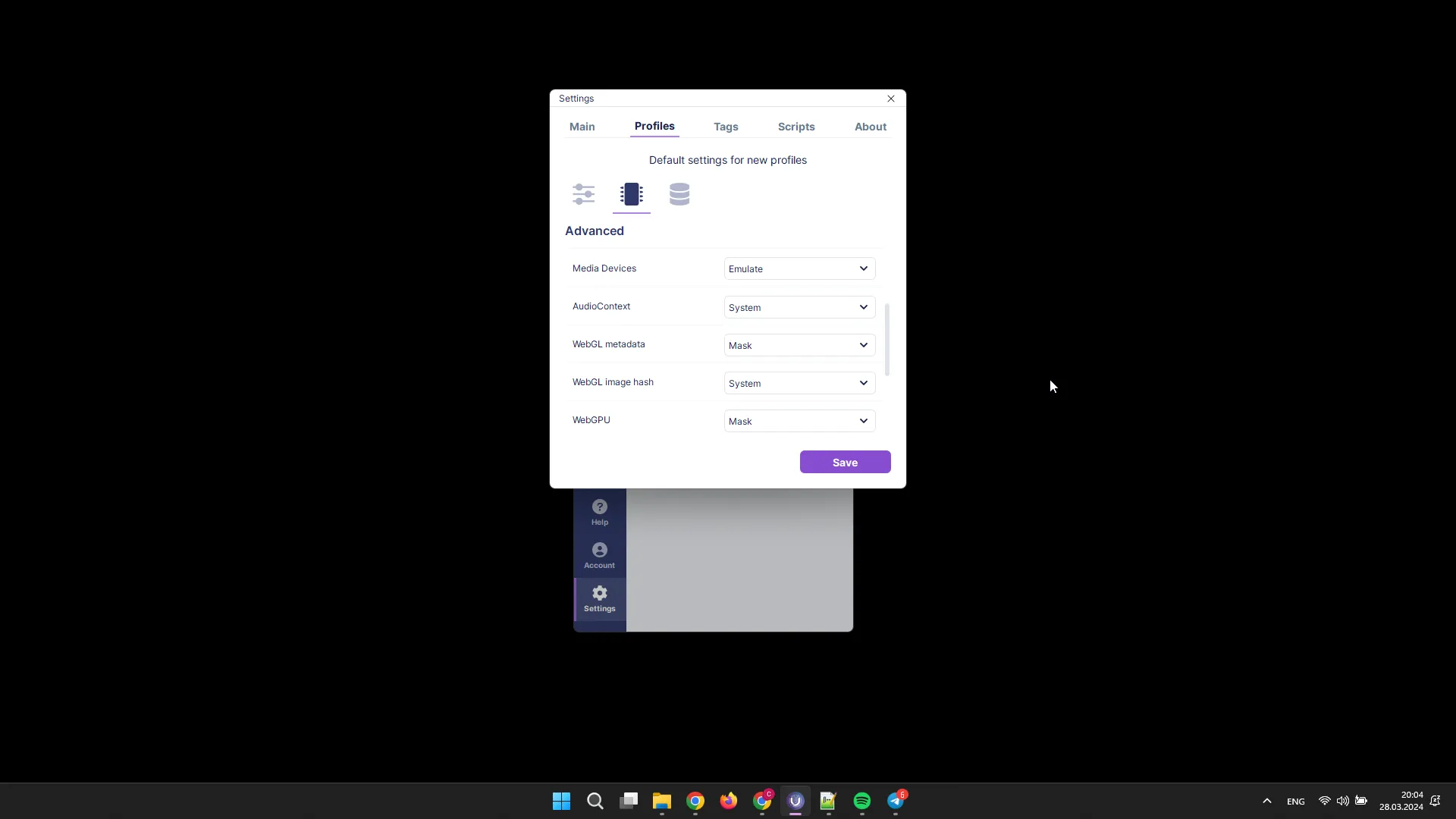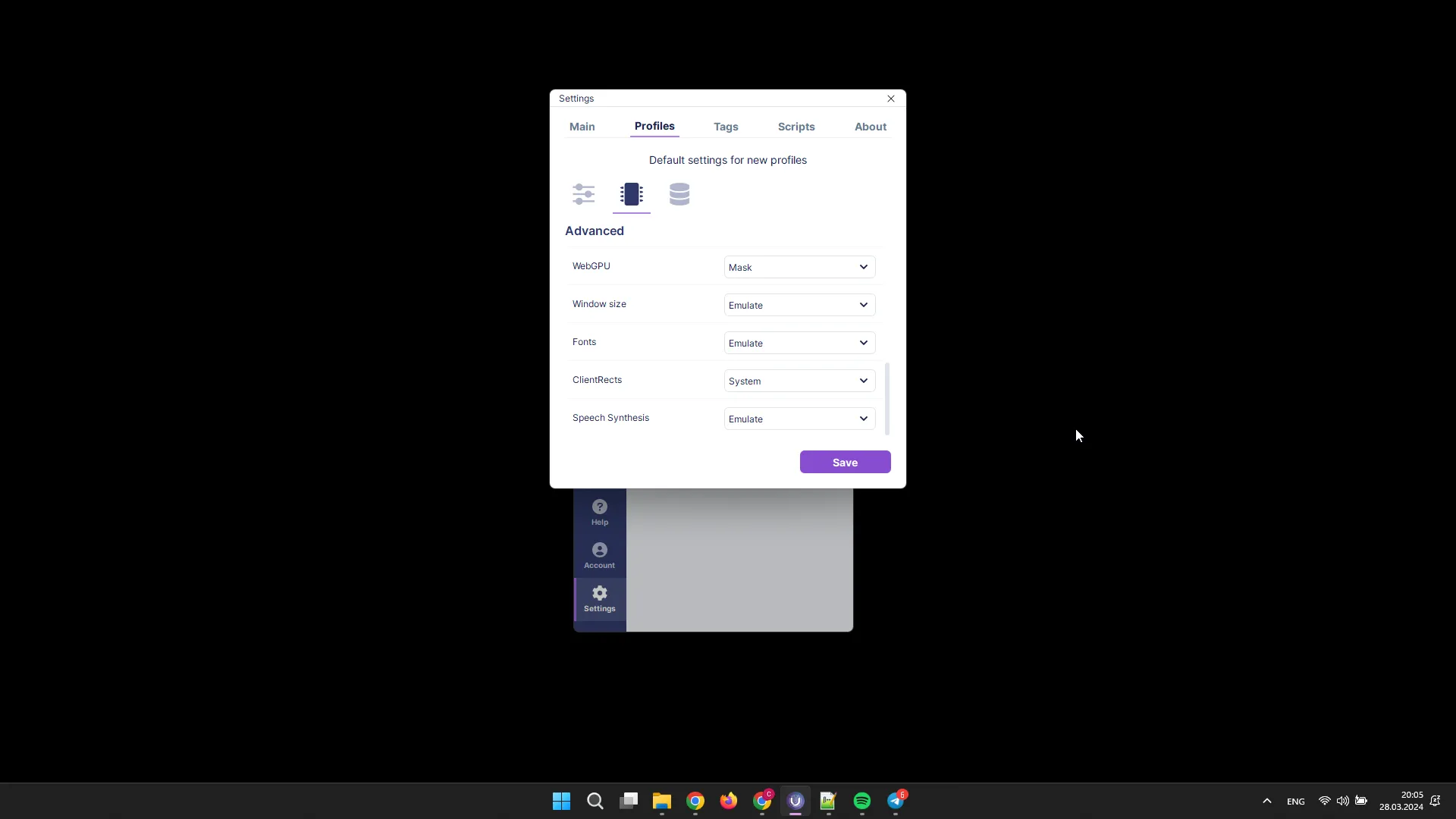Default settings for new profiles
Default settings can be set for new profiles. They are divided into General, Additional, and Browser settings.
General settings
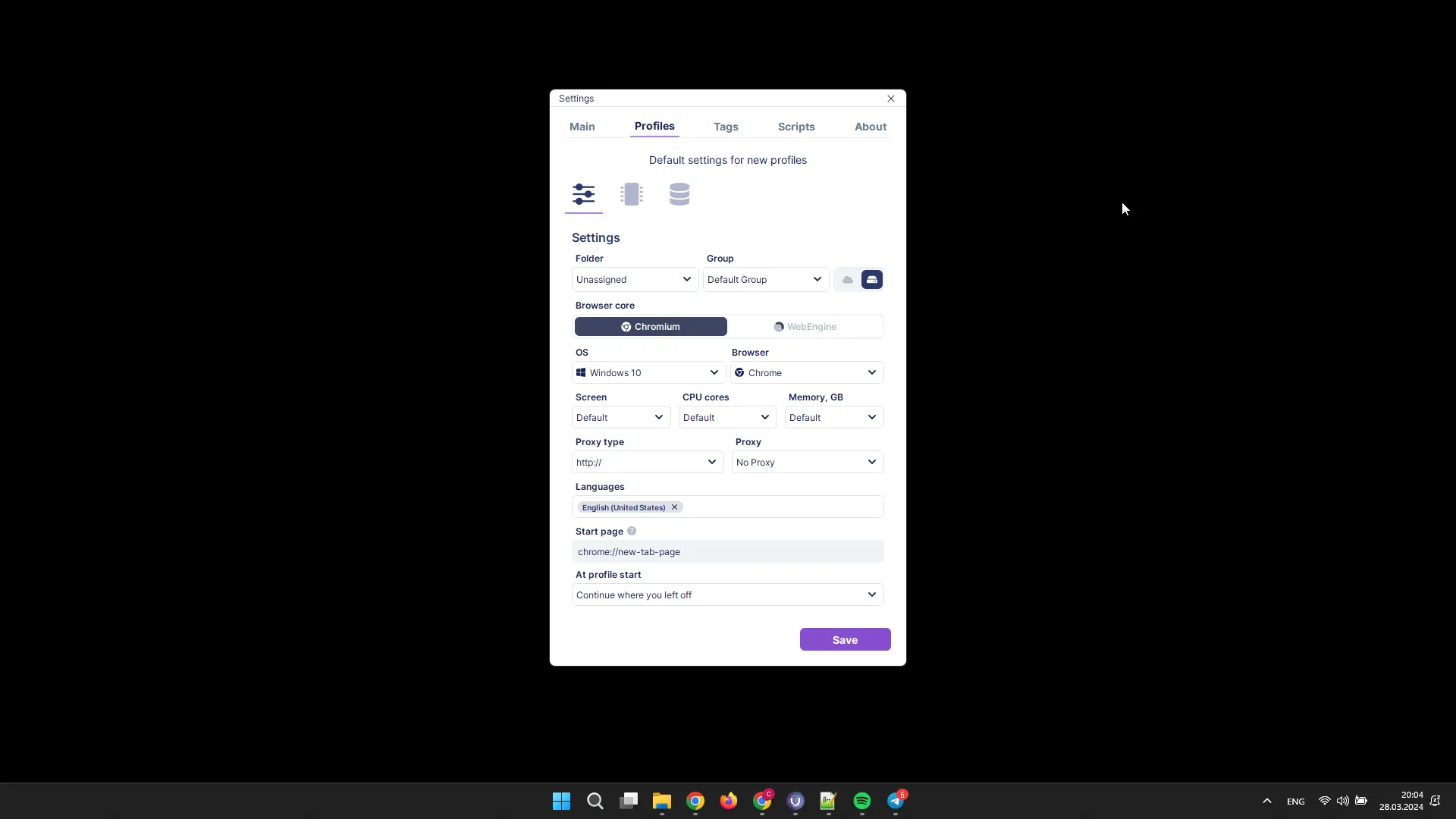
- Folder;
- Group;
- Cloud or local;
- Browser engine (it is recommended to use Chromium);
- OS (default configuration system);
- Browser (default configuration browser);
- Screen (screen resolution);
- Proxy type;
- Proxy;
- Languages;
- Open on startup (there are two options: continue where you left off and open specific pages).
Browser
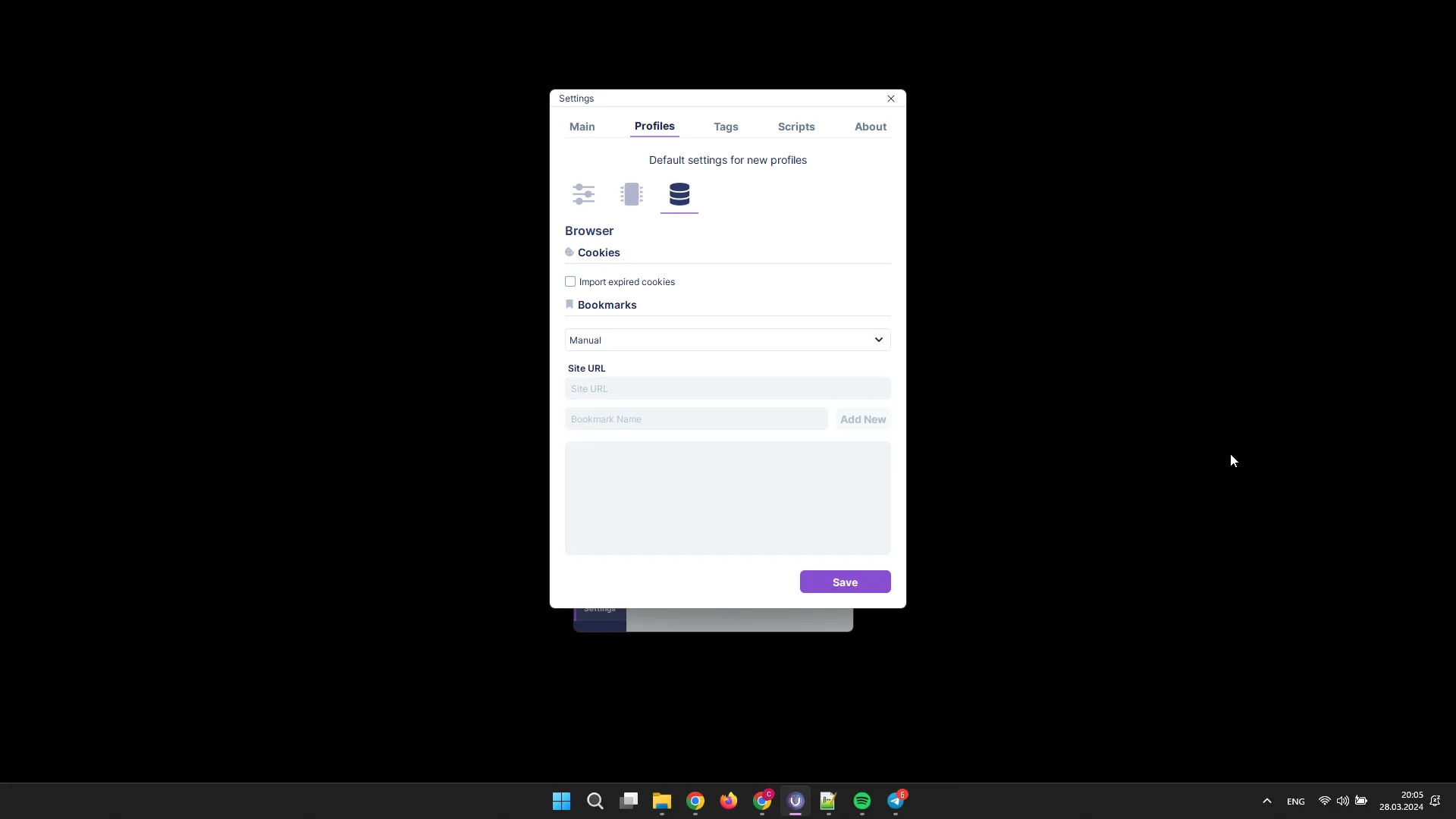
Cookie files: enables importing outdated cookies.
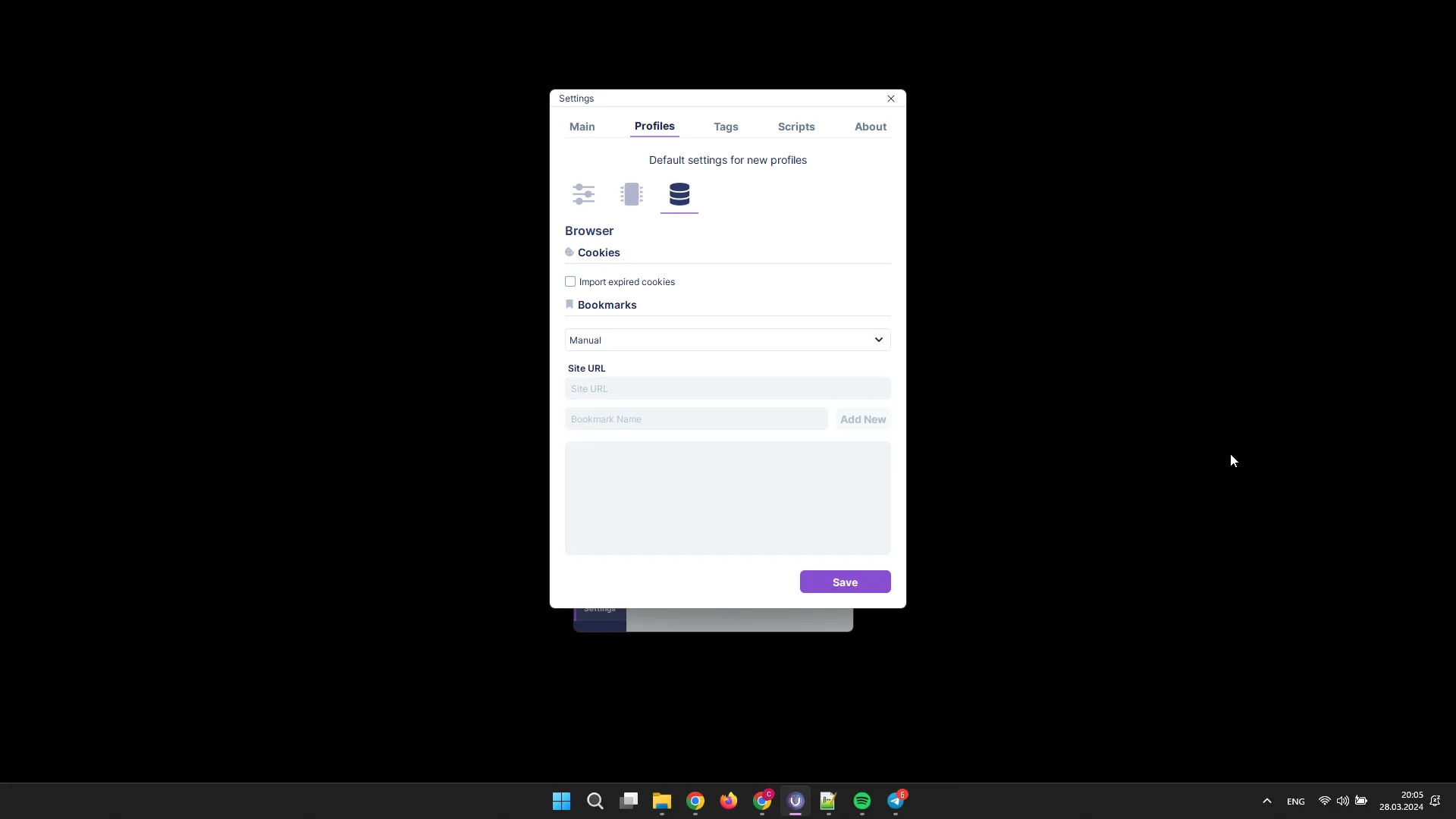
Bookmarks: in this section, you can add bookmarks manually or from a file (the file format is the same as in Google Chrome).
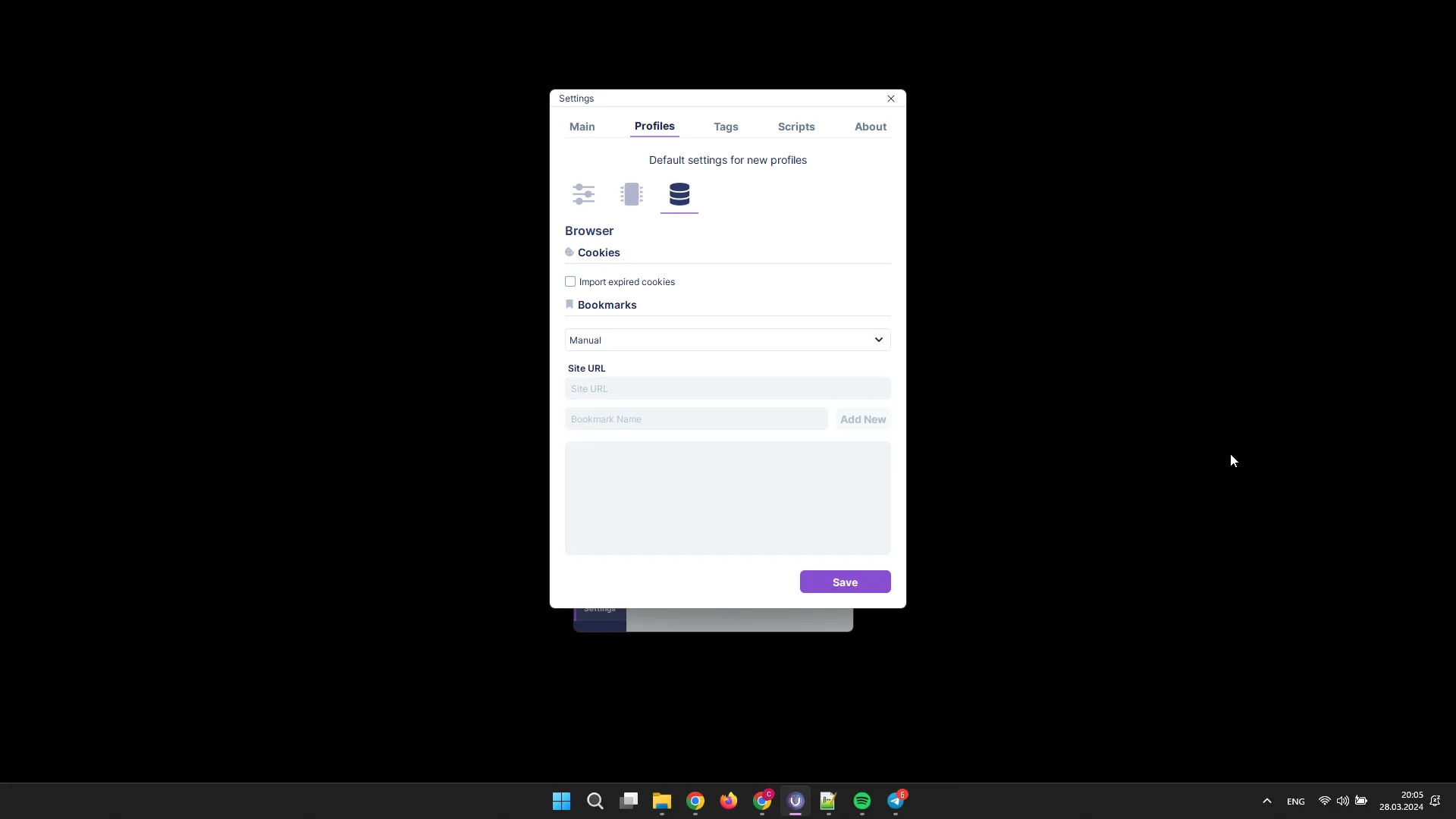
Additional
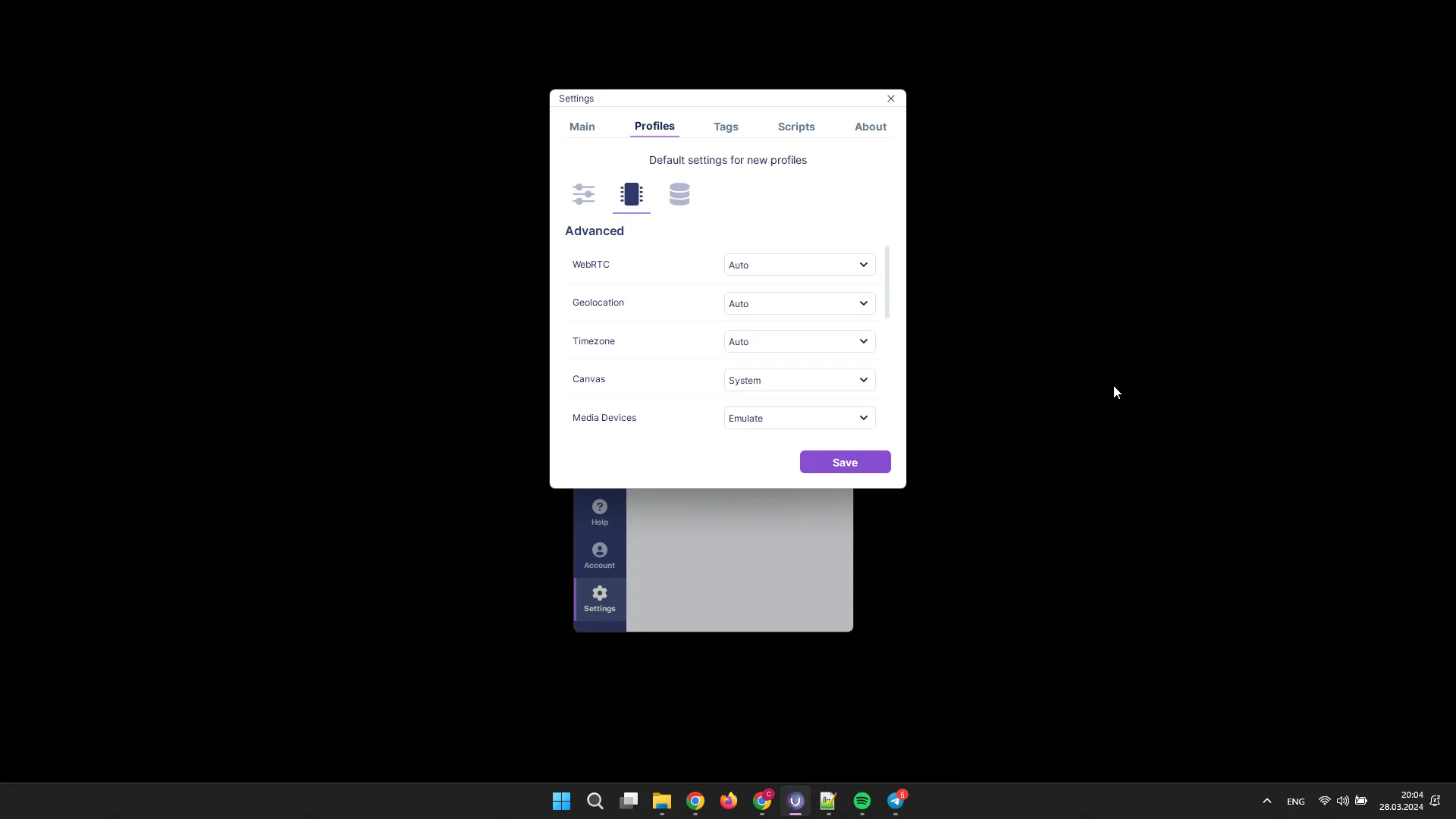
Additional settings duplicate fingerprint settings from profile creation. It is recommended to use the default values set by our specialists.